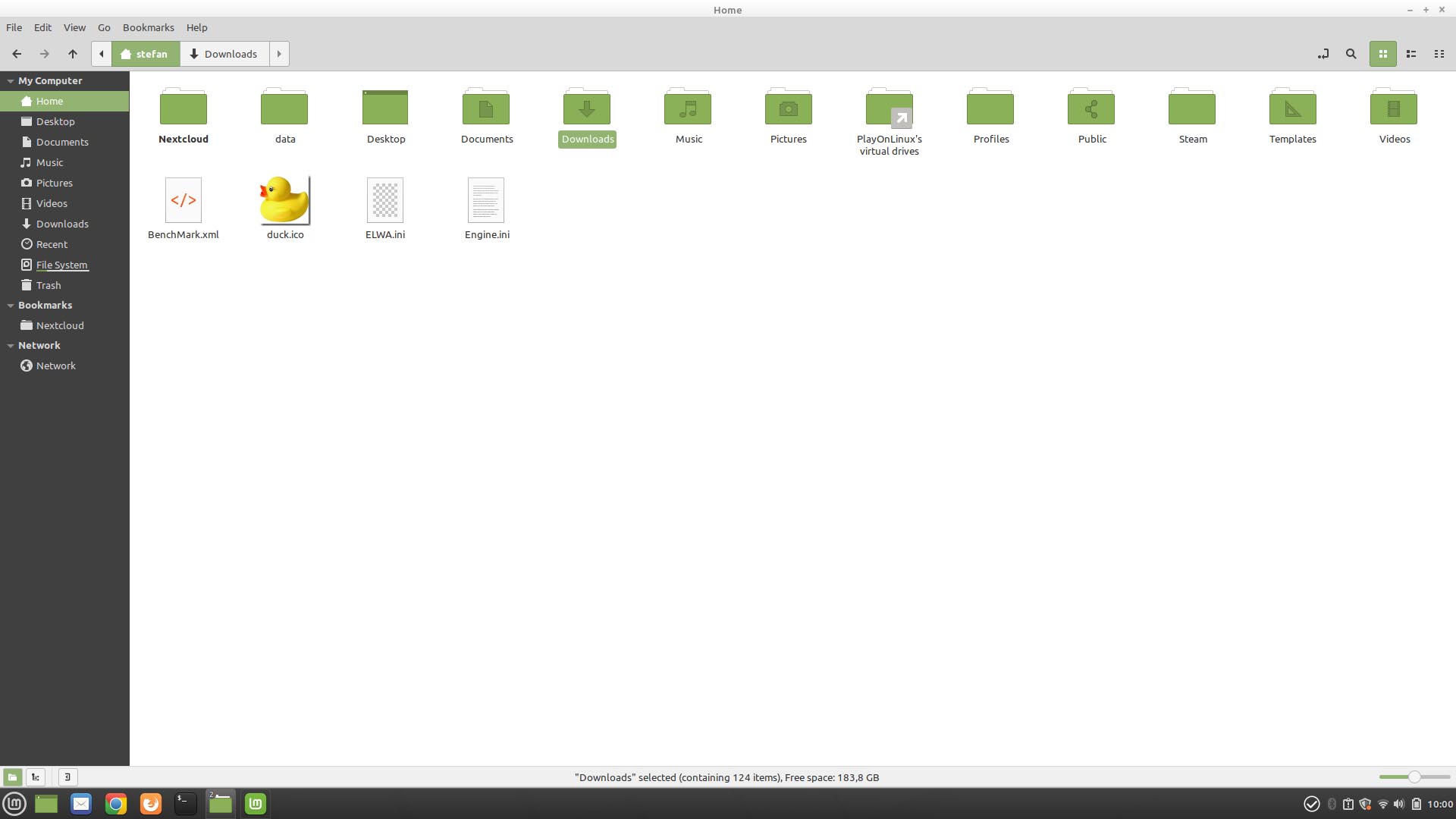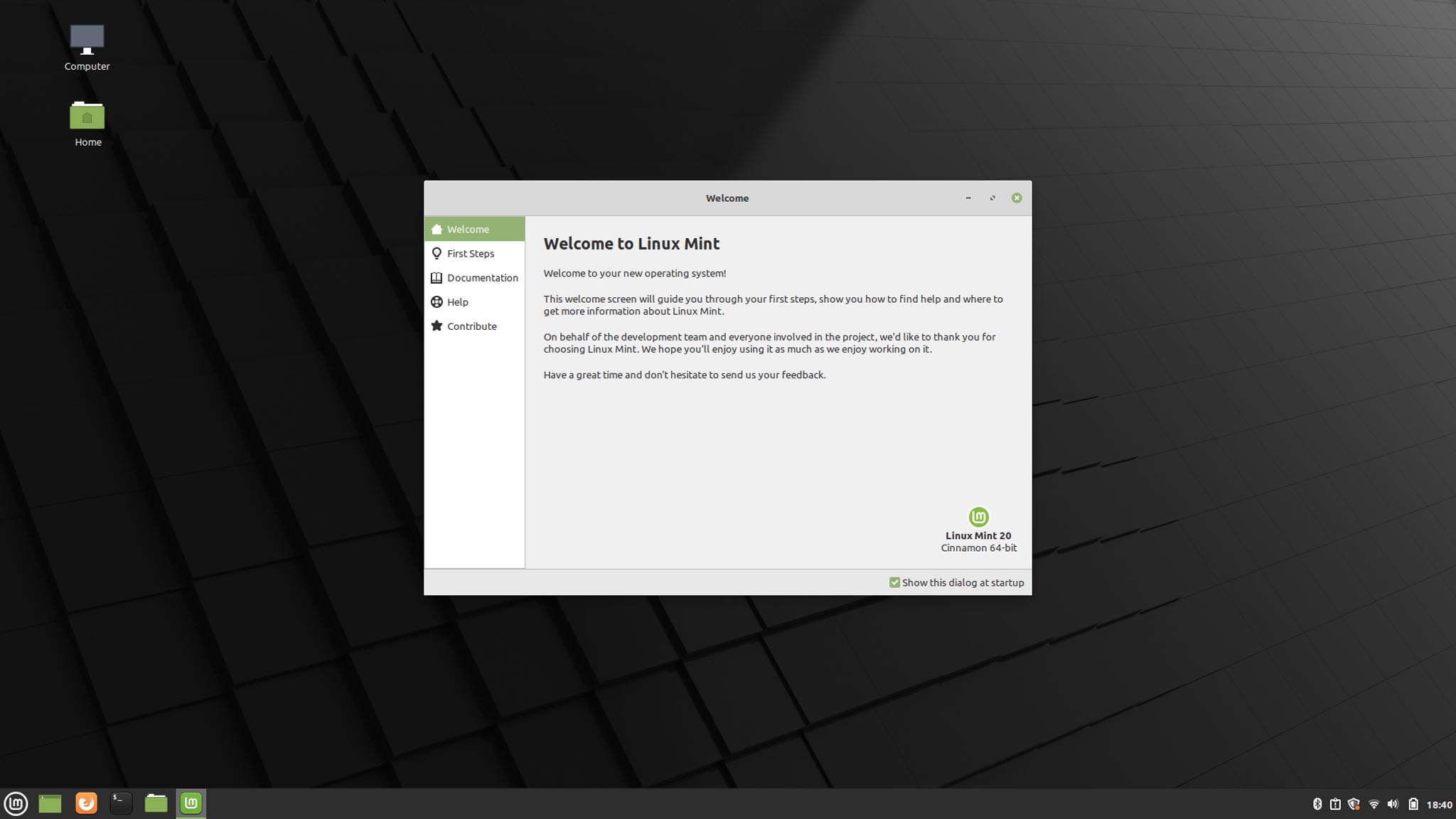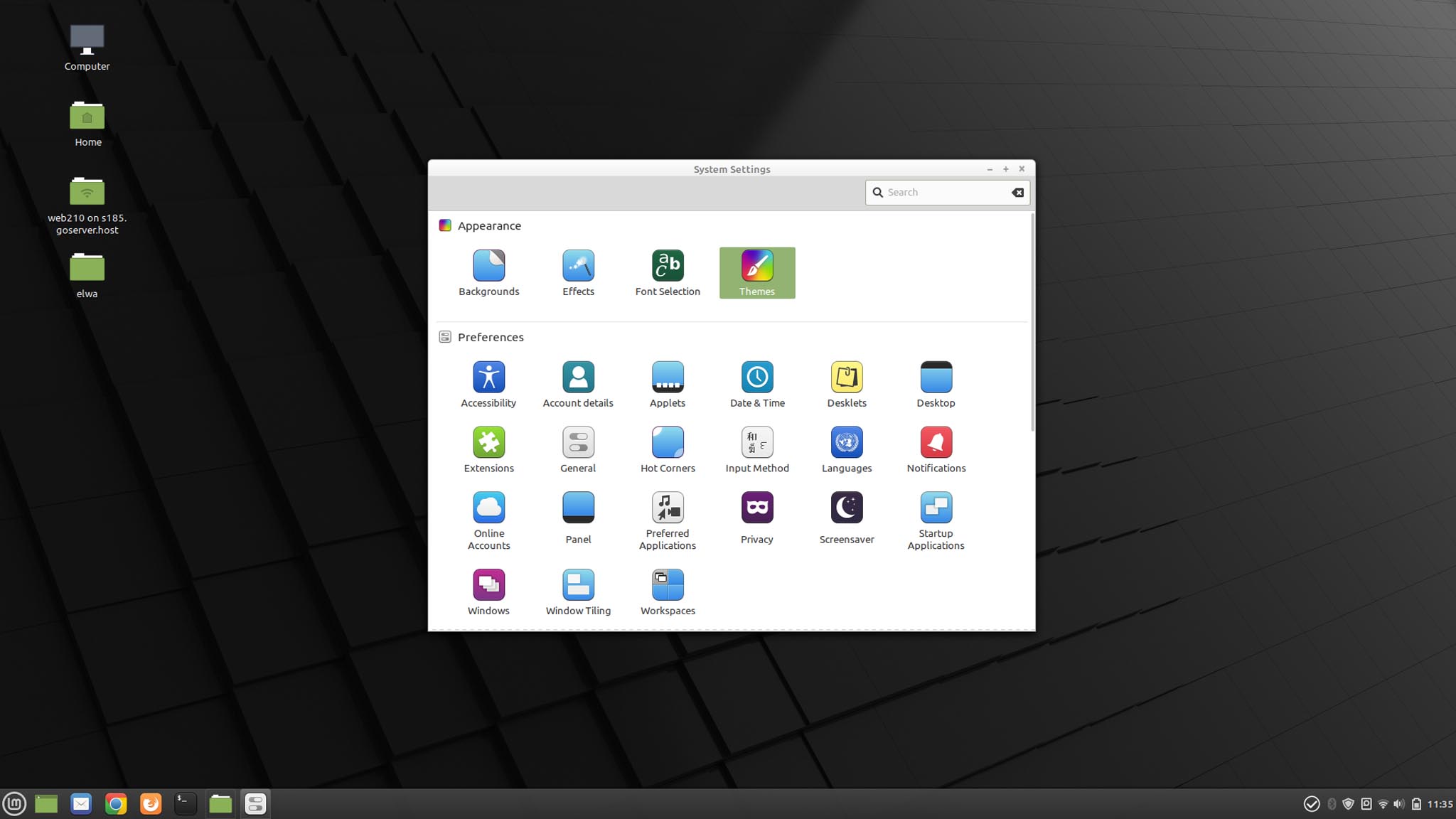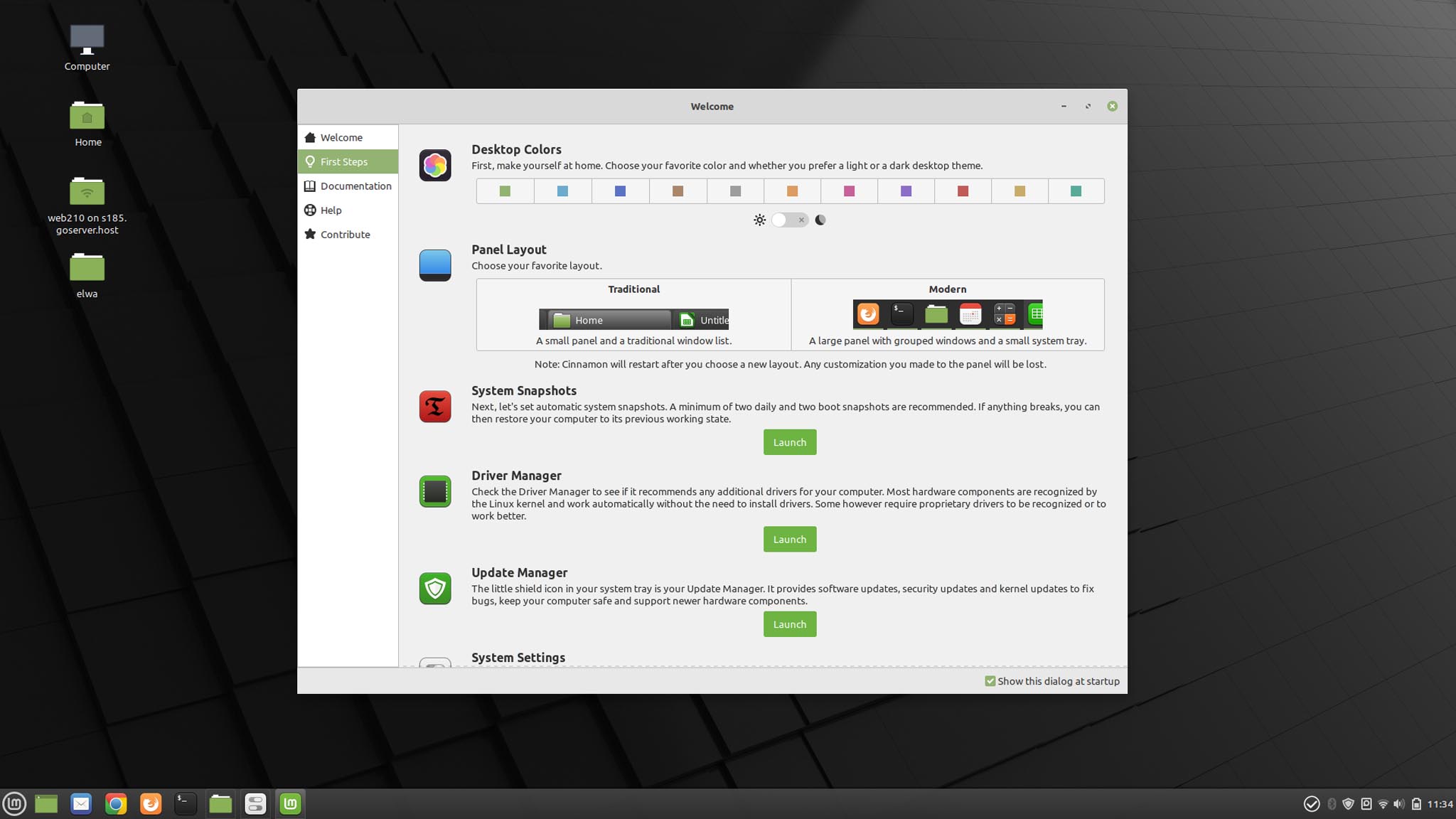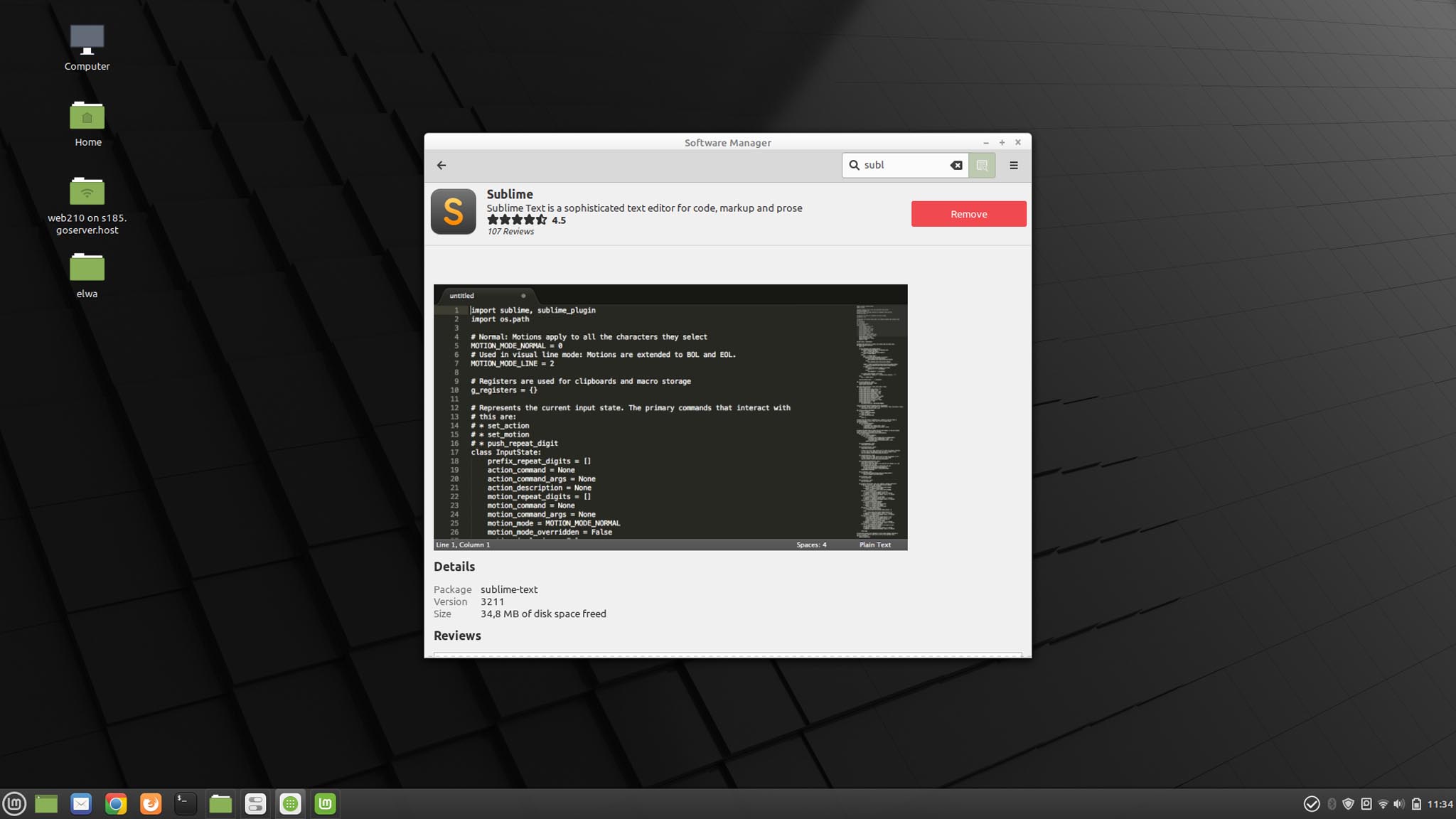A distribution that has appeared in the top 10 of the distro distribution for years and is one thing above all – traditional. I want to explain what that means in this test.
The current version “Ulyana” is also based on Ubuntu and is distinguished mainly by its own appearance. A dark bar on the floor, a completely different start menu – and even own icons. The tested version is with the Cinnamon desktop, this is considered the main Mint desktop, even if you could fall back on a total of three.
The whole thing is somewhat reminiscent of an alternative Windows version from the beginning of the millennium, which possibly contributes to the spread.
Installation
As is so often the case, the installation is not a big problem if you know what you are doing, laypeople will find it difficult as always. Download, create USB, install … tutorials or friends / acquaintances help, then it is also faster.
Start
The login screen is very dark, but is obviously taken from GNOME and is available in a slightly older version. Enter password, press return.
As a first greeting there is an app with an introduction, which is very commendable. But that had because my cursor would not move a bit. The touchpad did not respond to any input, i.e. restarting via the keyboard. Then everything worked so far.
The first look at the desktop is a bit sobering for me, because you can feel the basic orientation immediately. This is not a distro that comes with modern and new ideas, but rather focuses on people who like to leave things where and how they are. This also applies to the design and functions on a larger view.
Design
What I really liked was that you can set your own accent color right from the start, with the help of the “Welcome” app. I think that’s very nice when it comes to personalization. You can also choose the layout of the panel below – the alternative to the pure icons is Windows XP like, which I can happily do without.
In the control panel under Themes there is the possibility to adapt the system extensively to your own design needs. And I would recommend that, because you can actually noticeably surpass the standard design here. It’s fun too! Personally, the delivered design is too old-fashioned for me. I think that in 2020 you can also noticeably differentiate yourself from a system that is almost 20 years old, because some things have also developed further.
So you can make the panel light, adjust windows designs and assign colors. As I said, that is praiseworthy, but of course, it doesn’t make the launcher more modern – that doesn’t reflect the basic design of it or the alignment of the overall system.
Furthermore, I’m personally not a big fan of the fact that icons are completely exchanged. A Thunderbird logo as an example is a letter on a blue background, but you lose the quick orientation as to which program is behind it. This certainly means the same icon design across the entire system, but it can also mean that the desktop is not able to handle the original icons to integrated them “pretty” into the system. Like with a uniform border or something similar. In general, the icons only roughly fit into an overall design.
Overall, one can say that the design is already quite dusty, albeit functional and adaptable. But you have to be a friend of this orientation.
Apps
The collection doesn’t stand out from other distributions, LibreOffice, Thunderbird and Firefox. Terminal, chat programs, music management and video player. Everything as far as available and more.
In the Software Manager you can download everything you may need. Some apps and programs are duplicated because some of them are flatpacks. Here, too, there is confusion when it comes to the distribution of software. Snaps, on the other hand, were completely removed – probably for the reason why the problem with duplicate apps should actually be solved: Since everything should be delivered by Canonical, from one location in one version. That means proprietary software on the Canonical server and many do not like that. Even if the maintenance effort for individual distributions could be much smaller, which should also be the case with flat packs.
Otherwise there is not much to report, since – typical for Linux desktop – it is almost all about the same apps. As far as I can see, the software base is not always completely up-to-date, but absolutely within a time frame and others hardly do it better.
Work
As with most distributions, day-to-day work is easily contested. Chrome and Thunderbird can also run, only Nextcloud causes problems. Not directly, because everything is correct in itself, but the client does not start automatically. It’s annoying when you always have to start it by hand. Although it shows up in the startup programs. But neither I nor the normal user want to get to the bottom of the problem. Something like that should just work.
As already mentioned, the launcher is a bit old-fashioned, but works as expected. A search is also built in – however, you will only find programs and apps here. Anyone who is used to having a general search will be disappointed. Here you stay with old braids, which unfortunately limits my work a bit, because to search for files you first have to go into the file browser, then click the search button and then you can search. At least the most recently opened files appear in the launcher.
As an example, there is also no overview for open programs as known from Ubuntu or GNOME. Alt + Tab works, of course, as has been the case for decades.
What is also noticeable is that when you click on the Bluetooth icon in the panel, a separate window opens. With WIFI a simple menu appears from the bottom. That seems a bit inconsistent. The calendar in the panel can only be described as “sporadic”. Show yes, otherwise no functions or appointment displays. I find it a bit weak, because this is quite typical in the working life. At least there is the calendar app, but of course it has to be opened separately.
The software manager is fine, but nothing special either. Also belongs to the “enough” category. This also applies to most apps and programs; comfort functions that are familiar from other interfaces often do not exist.
At least I was able to open and edit FTP data directly in the file browser, which is increasingly lacking with other distributions. Even if servers are treated like USB sticks again. The mount system is also an illogical feature of the Linux world.
Otherwise everything can be managed so far. Emails, surfing, data and also some multimedia. Music and videos start in the same player, which is now at least not very elegantly solved – with audio files you could hide the video area, for example.
The technical and somewhat “retro-nerdy” approach finds its climax in the sounds for me. If you turn the volume up and the corresponding indicator noise sounds, it actually runs cold down my spine. Personally, I don’t want to keep hearing a digitally torn “glass blub” that gets really annoying over time.
I had a complete freeze when the Fonts app had, otherwise only minor glitches or image errors. Only the full-screen terminal showed up now and then when booting or logging in.
As known from many distributions, window tiling is also well implemented here and can take up either half of the screen or just a quarter. A horizontal half is also possible, which is very pleasant with upright displays.
Games
As always, there is a brief launch from Steam and some games. Anno 1404 does not run again without fiddling, Banished instead with simple activation of Steam Play and Proton. In short: as always. Steam doesn’t make a big difference between distros. There are no pre-installed games, but the usual suspects are available in the store. However, the system feels that no value is placed on games.
Conclusio
Linux Mint leaves a mixed impression. You can tell immediately that this is a Linux desktop that is not aimed at beginners.
The unexciting and sporadic design and the basic functions – everything can be used as it was two decades ago. There are hardly any comfort functions or help that one has got used to with other distributions. The design also plays into this corner, it is functional and rather technical. Also a little inconsistent – as far as I can see. As mentioned, also the sounds are, well, a matter of taste.
You can’t give a recommendation for beginners, Linux Mint probably doesn’t want that either. However, those who switch are probably well served. But it is fast and for many a perfect Windows replacement if you don’t feel like learning something new. I also think that the system is powerful enough to run on older hardware. For this there is also the Xfce version, which manages this with even fewer resources – but the apps used are usually the problem in terms of performance. Because nobody just needs a fast desktop.
Anyone looking for such a system is in good hands here. For me personally that is not enough for today. But there are apparently many who appreciate exactly that. But a chic, helpful and modern Linux desktop, is something else.