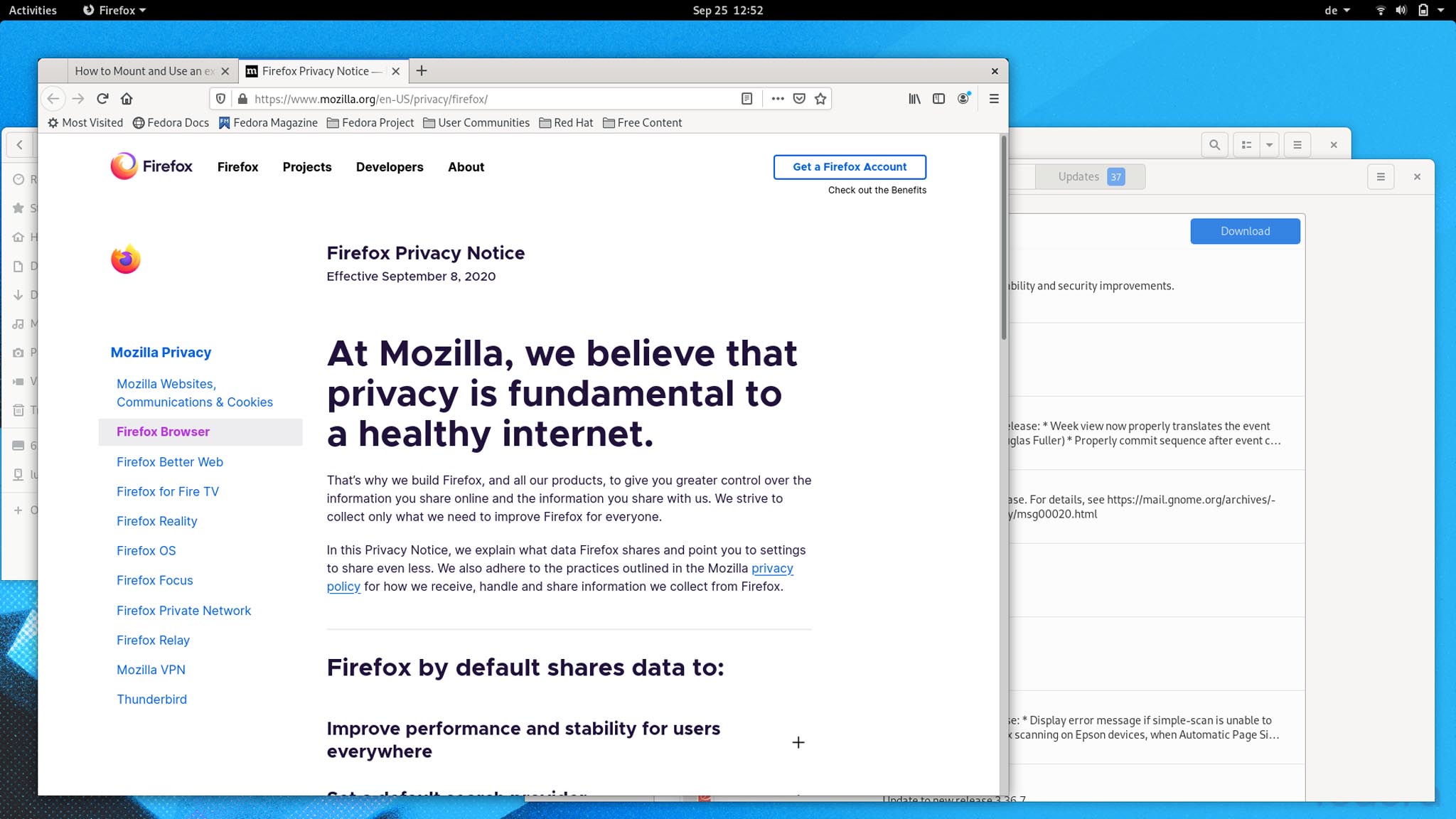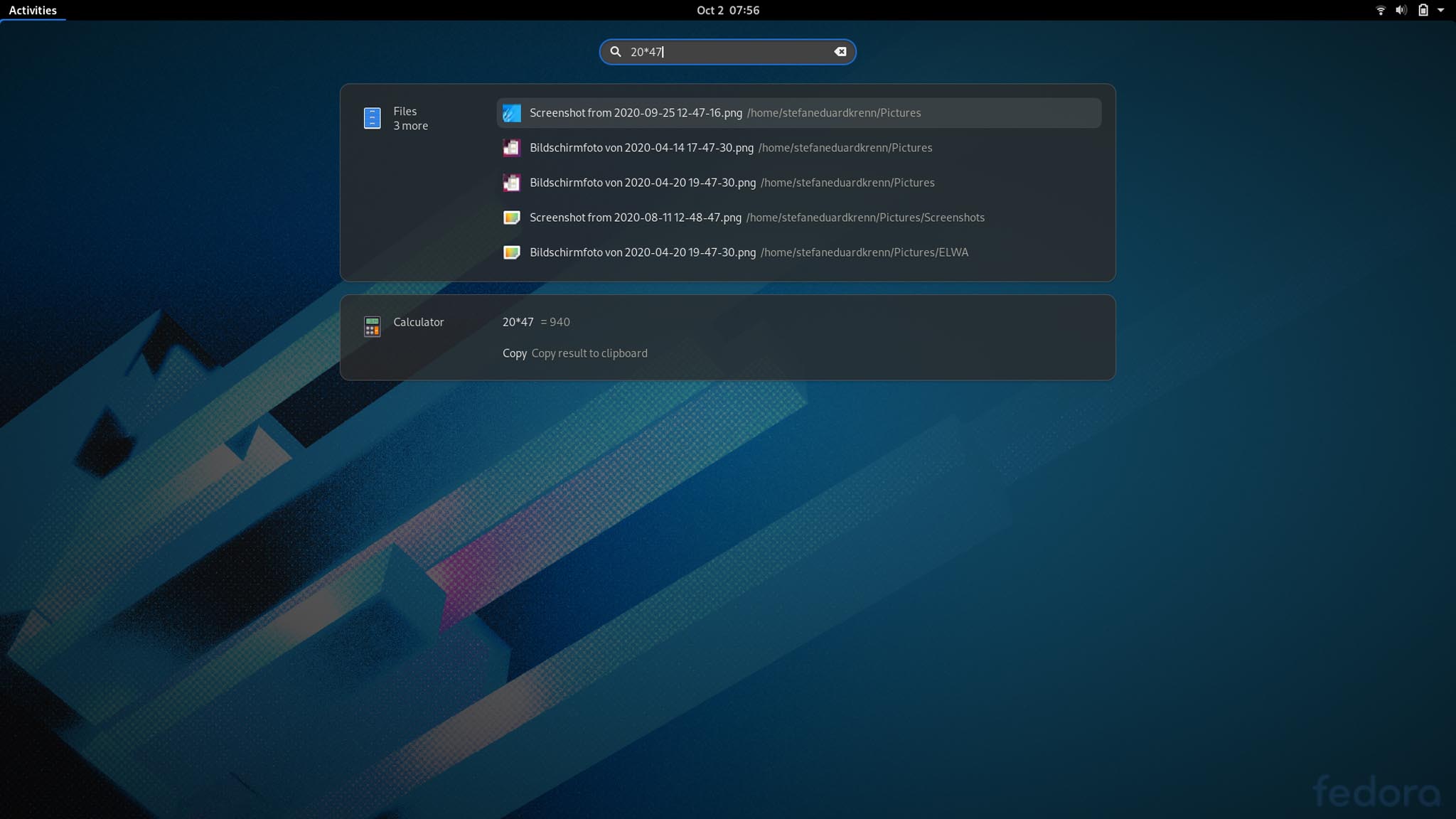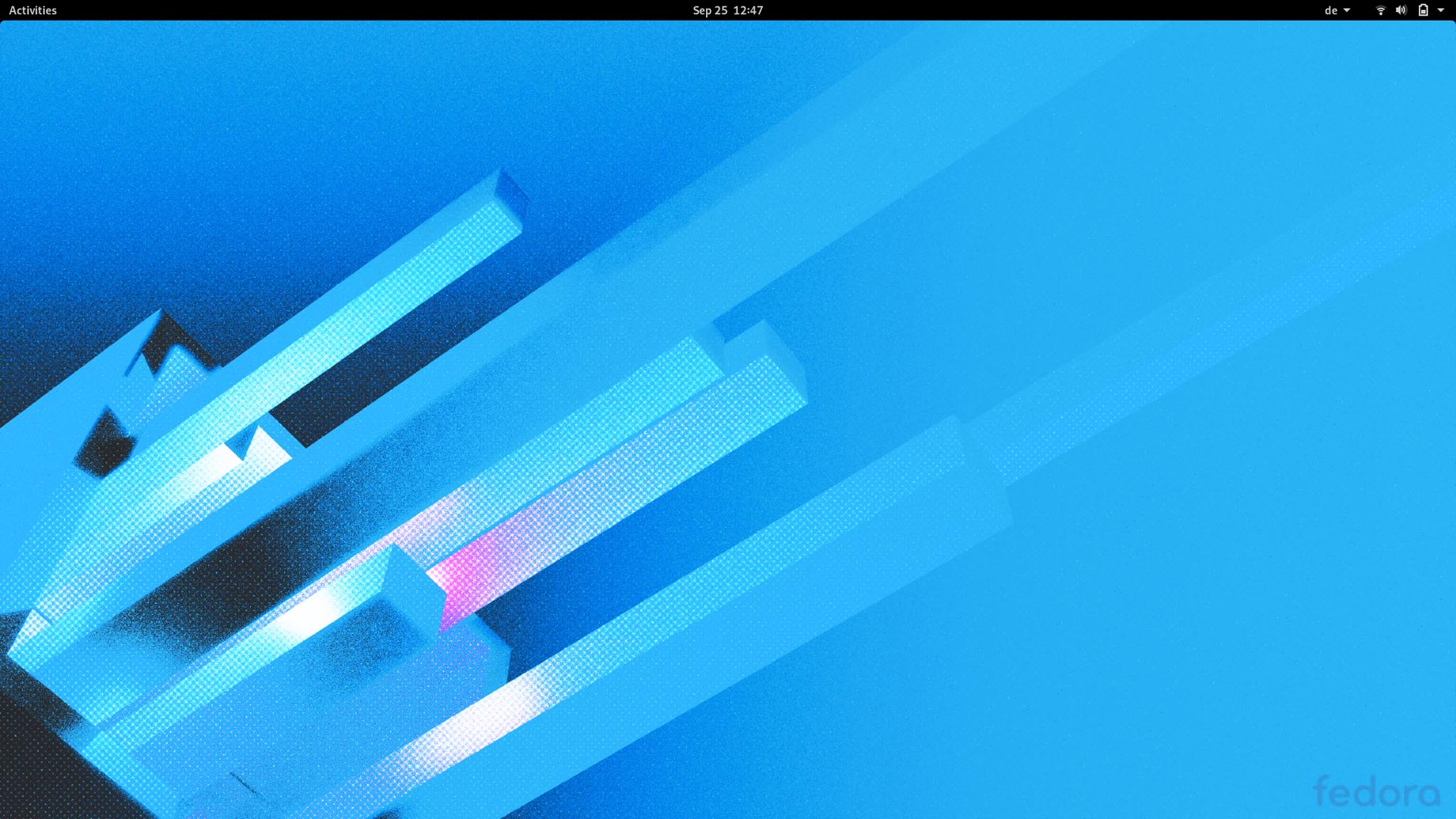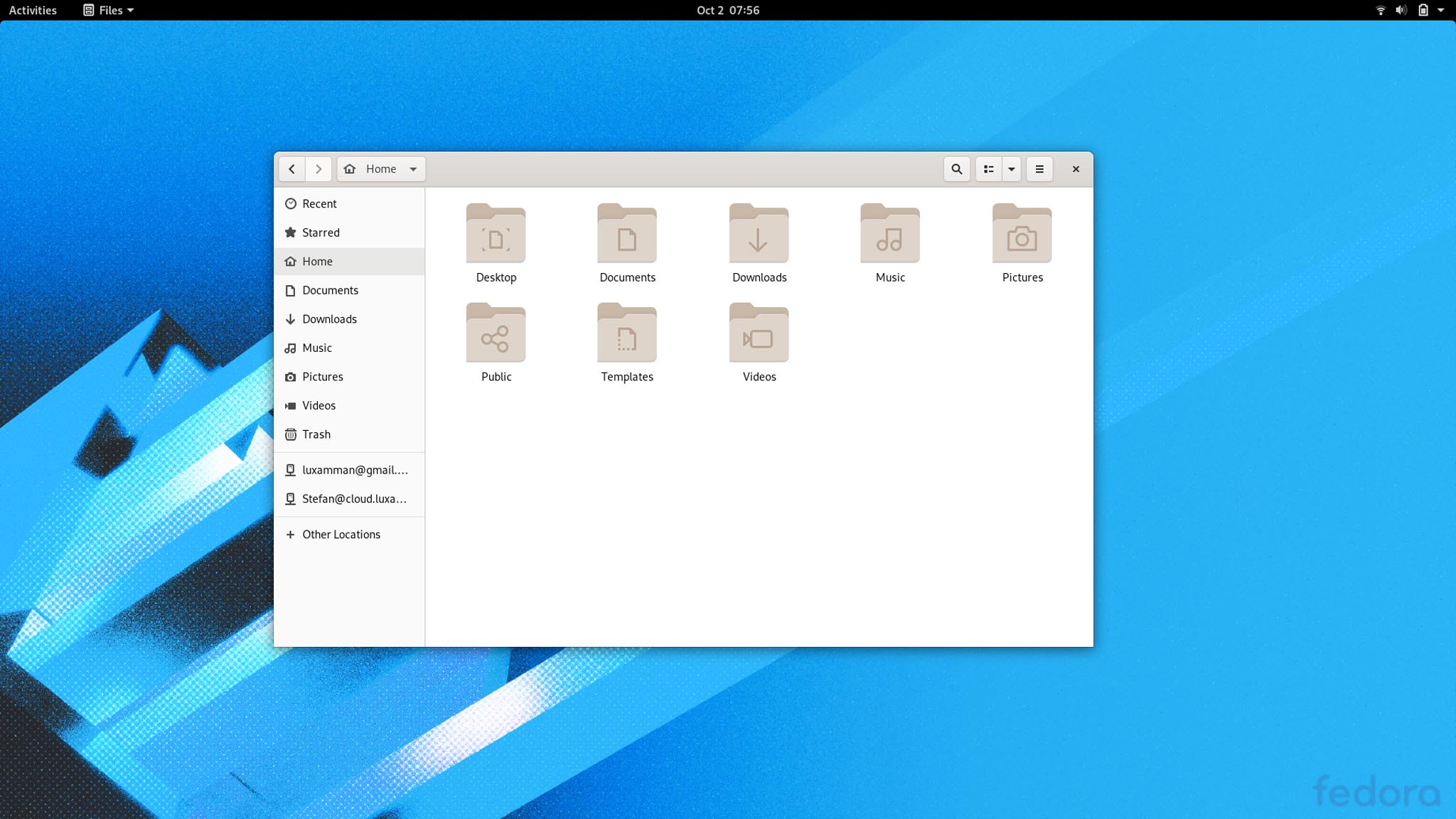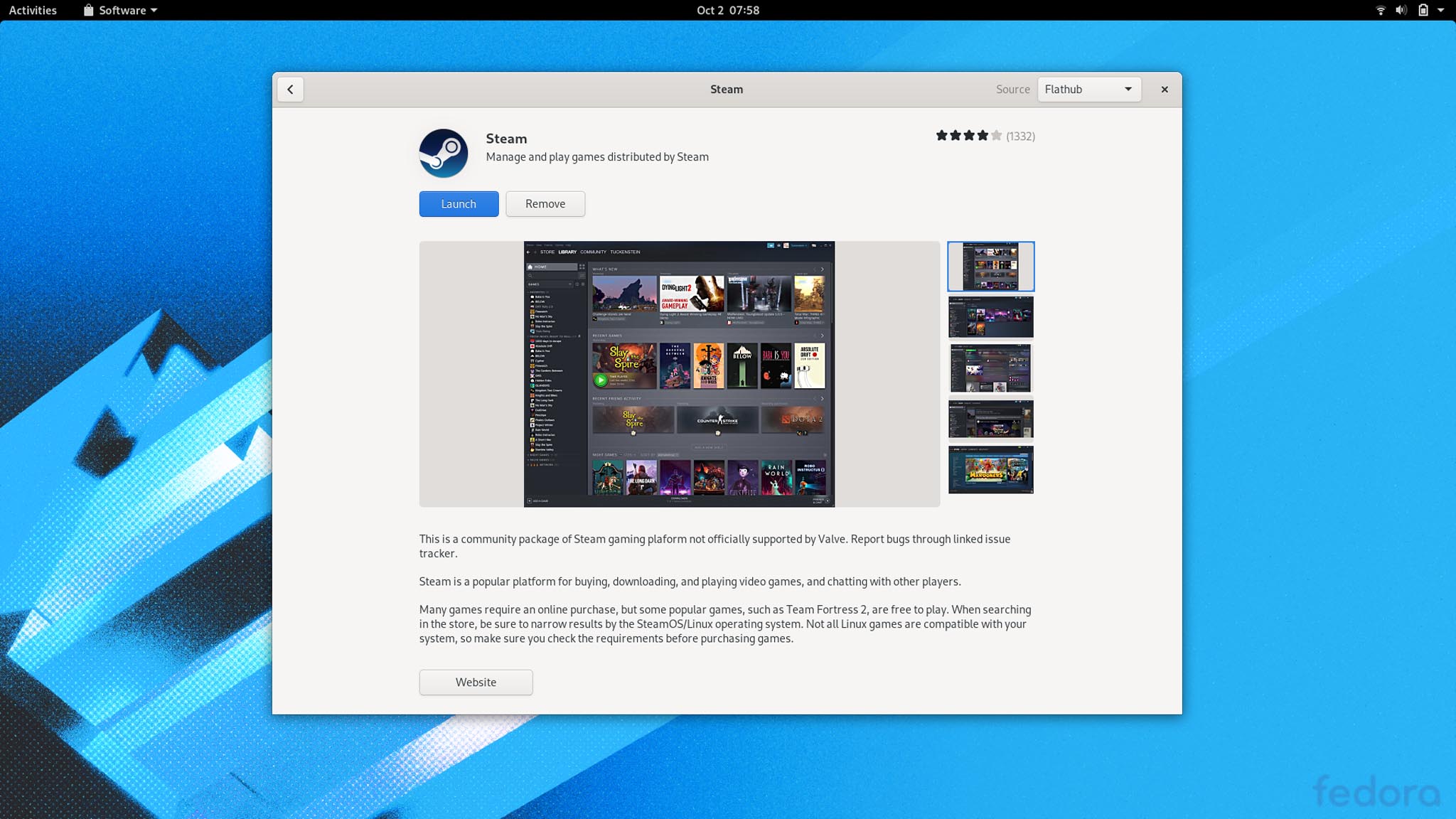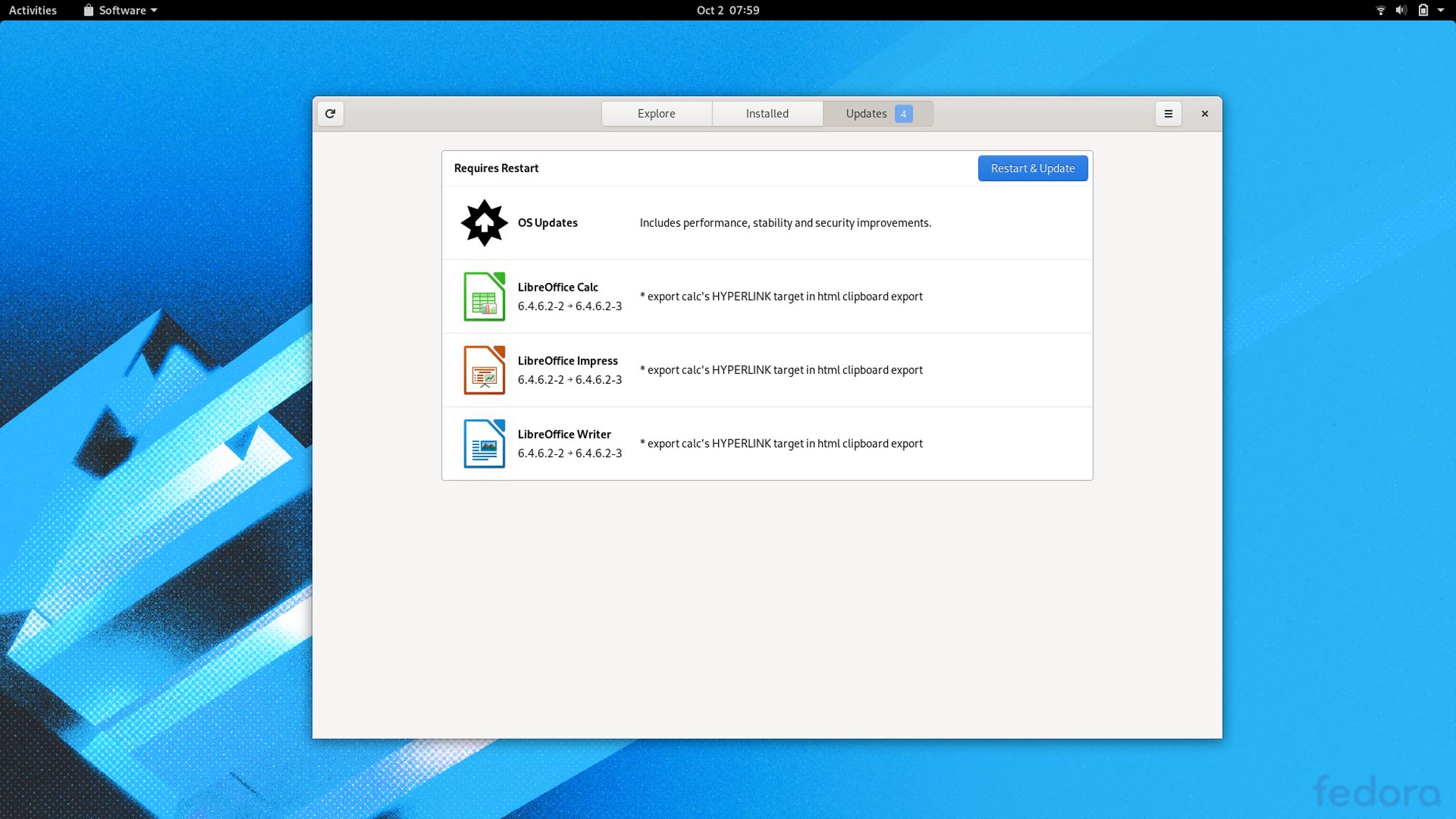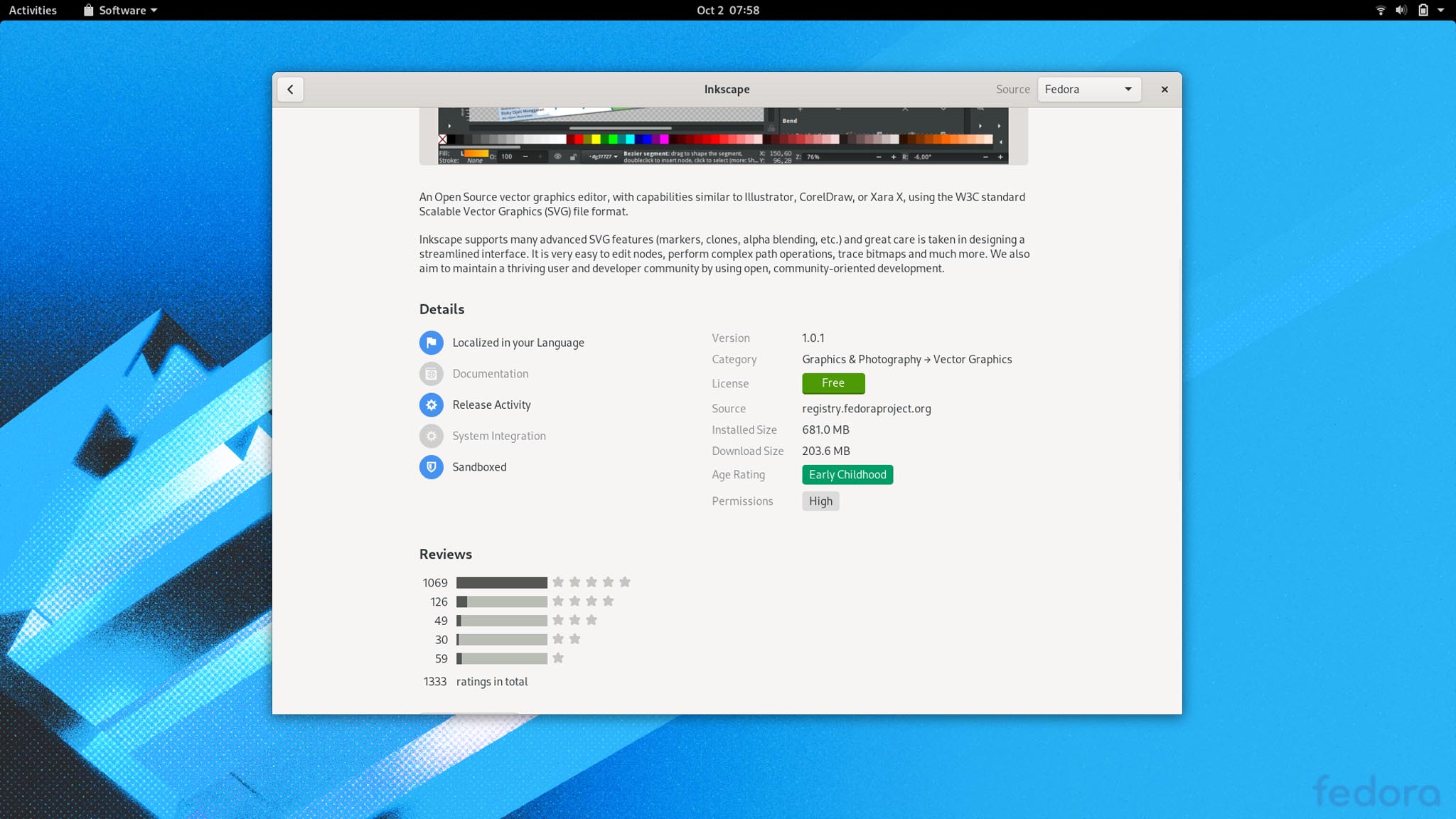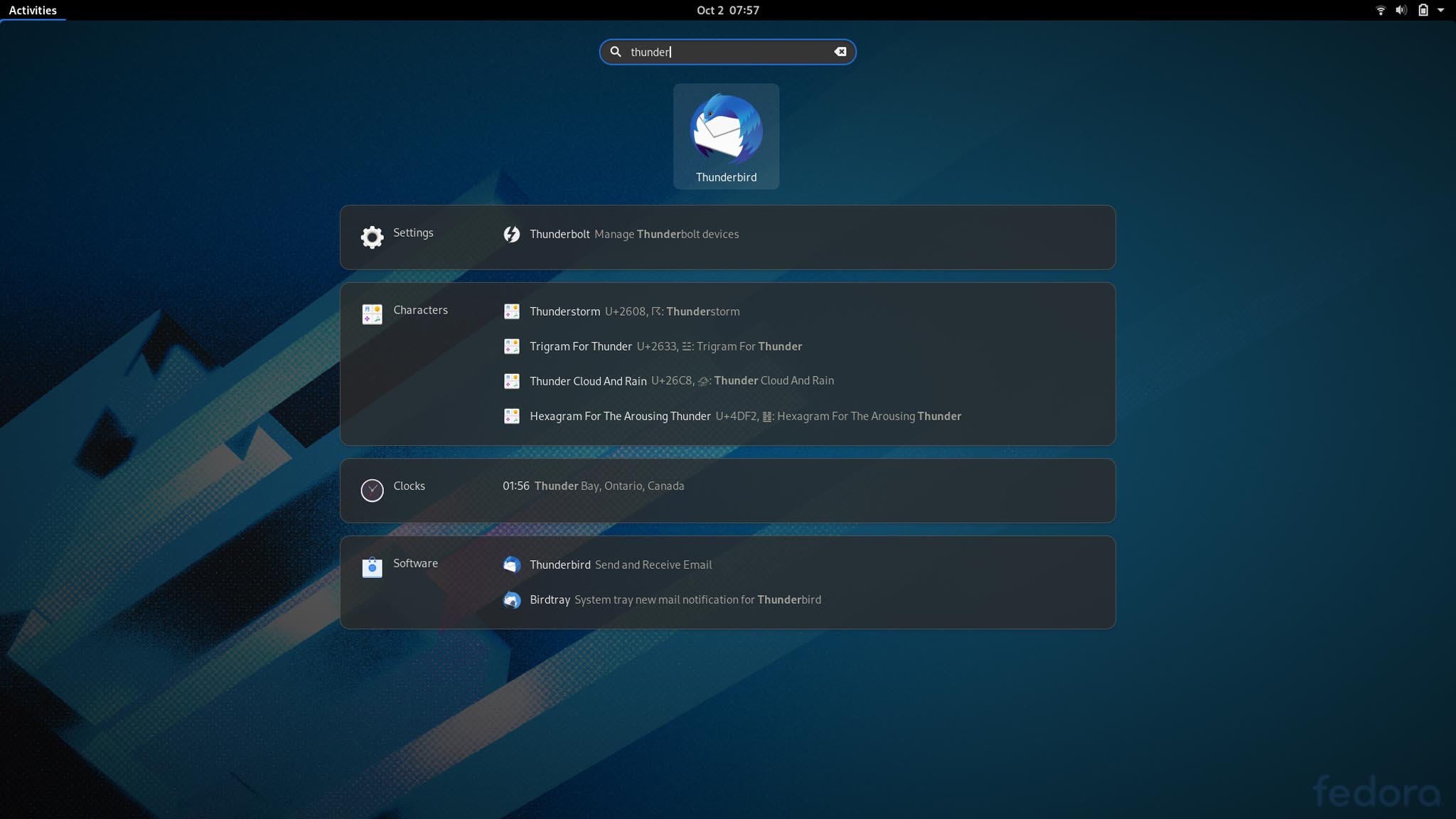A system that builds on GNOME, appear in the top 10 distributions since years and sometimes goes its own way. Above all, Fedora offers an orientation towards open source.
Behind Fedora is the Red Hat company, which more or less leads the Fedora community. The freedom of OpenSource, the community, current functions and the latest innovations are on the program.
This alignment also results in a relatively short release cycle – there is a main version every 6 months, the previous version is only maintained for about another 6 months. As a user, you have to update, which is likely to be the case for the target group anyway.
The system is also based on the RPM package system which, in contrast to the popular DEB packages, has a few peculiarities – at least in Fedora.
Installation
Especially if you already know installations of Ubuntu-based distributions, you are a bit confused with Fedora. In itself it is not a very big problem to get the system on the hard drive, but it is noticeably more difficult, or different, than other systems.
The installer called ‘Anaconda’ goes its own way, especially when it comes to partitioning, and the general logic behind it also takes some time to understand. In short: You have to orientate yourself a bit here, since the installation is clearly behind other systems.
Start
Since GNOME is used here, you will find your way around immediately if you know Ubuntu or something similar as an example. Loginscreen is standard, they always use the current GNOME version, which is very commendable – with Ubuntu, the recommended LTS versions are the same for two years, that means older versions.
Typically for the surface, the system is compact in the background, but a welcome app greets you and you can set up a lot. Like online accounts that will become important later. Newbies may be overwhelmed by the completely empty desktop, as the activities don’t exactly explain what their point is. Or that the app launcher is also behind it. That’s what the welcome app is for.
It was irritating that the touchpad did not react with “tab to click”, i.e. only tap to click. I had to change that in the settings. Strange. Right-clicking with two fingers worked immediately. When copying data from the USB stick came the next surprise – exFAT is not easily supported. This is due to the orientation of the system. Here I had to go back to the terminal and install it.
What I didn’t know was that you have to restart the PC for updates. This actually looks a bit strange in 2020, where you can even make kernel updates without restarting. Is probably a peculiarity of the system, possibly also because of the RPM system. Or simply as an orientation towards the workplace – so that you are not disturbed while working and there are no version conflicts. If you turn off your PC more often, you will have fewer problems, but a laptop that is only closed will postpone updates unnecessarily.
Design
As far as I can tell, pure GNOME is installed here, so no real adjustments in terms of colors and icons – which is not bad. The design looks quite polished, the icons could need some modernization – but all in all a nice distribution that looks elegant and calm.
In contrast to others who are also based on GNOME, here you go the way that GNOME specifies, which is primarily bright windows and apps, as well as dark bars and surroundings. You get used to it quickly, Windows 10 takes a similar approach.
Apps
Since Fedora is building on GNOME, most of the programs you know are there and available. GNOME Music AND Rhytmbox have even been preinstalled for music. For whatever reason. Unfortunately, the video app has a dropout every few seconds when playing, making watching videos an unrelaxed experience. As always, LibreOffice does its job well, Firefox and Thunderbird are also there, Chrome can be added and works without any problems.
By the way, you can activate repositories for Chrome, Steam and also the NVIDIA driver in the store in the settings. This saves time if you want to use these programs – even if they are not open source. Obviously.
The Photos app is quite useful because you can use it to organize, crop, improve photos and create albums. A better overview would be desirable – by folder or of course by date would be very helpful. The Maps app kept saying goodbye sometimes.
Mostly Flatpacks are available in the store, which is quite good in terms of versions and maintenance, but it has to be said that these are often seemingly huge.
Work
Overall, Fedora leaves a somewhat divided impression, since on the one hand it is almost pure GNOME, but on the other hand it leaves out some functions that other distributions have for good reason. There is no bar with your own programs – you always need a click or a keystroke.
That may not be so bad for many, a newcomer will not understand that straight away and in everyday work I have to admit that the condition when changing windows always annoys me. Even when starting an app, the long way to the app launcher is annoying. That’s just the compromise between minimalism and practicality, I think. But slows down my daily work and makes everything a little less clear. It should also be said that this concept may still make sense with small monitors, but it disappears as the display size increases.
What annoys me most so far is that Nextcloud can be installed, but it just won’t start. But this is very important for me, because the data stored locally is of course a great advantage. This can at least be replaced with the online accounts, but this only worksremotely, i.e. cached. If you actually prefer to have the data on the device – so that they are also available offline, open more quickly and are also backed up again – you are probably out of luck. For me, unfortunately, very unpleasant.
Again, exFAT does not work immediately and data via USB may not be read immediately – so data handling was not so good for me. MP4 videos with H.264 codec were also not played. That should possibly affect even more people.
WINE from the store has started so far, but has not yet opened my test EXE. I was not able to do this via admin and terminal either. Not good, unfortunately. After I deleted everything and installed WINE Stable again by hand, I was able to open the EXE. But no layman can do that.
With a few restrictions and tinkering, I was able to work with it for a few weeks, so far everything went very well, even if the laptop felt like it needed more power again – it would again have to be reworked by hand in order to install the appropriate LTP software. As unfortunately in almost every distribution.
Conclusio
What can I say – everything that works, works. The system is fast and looks good, is up-to-date and above all: All OpenSource. In the end, that is the real limitation. Because the average consumer will not want to deal with the handicrafts. For people who want an always up-to-date system that is focused on OpenSource, this is ideal.
Pure GNOME also works very well, even if you are sometimes somewhat restricted in the way you work thanks to the missing app bar, which is always displayed on many other systems.
So no recommendation for newbies, but for users who value the core values of the system.