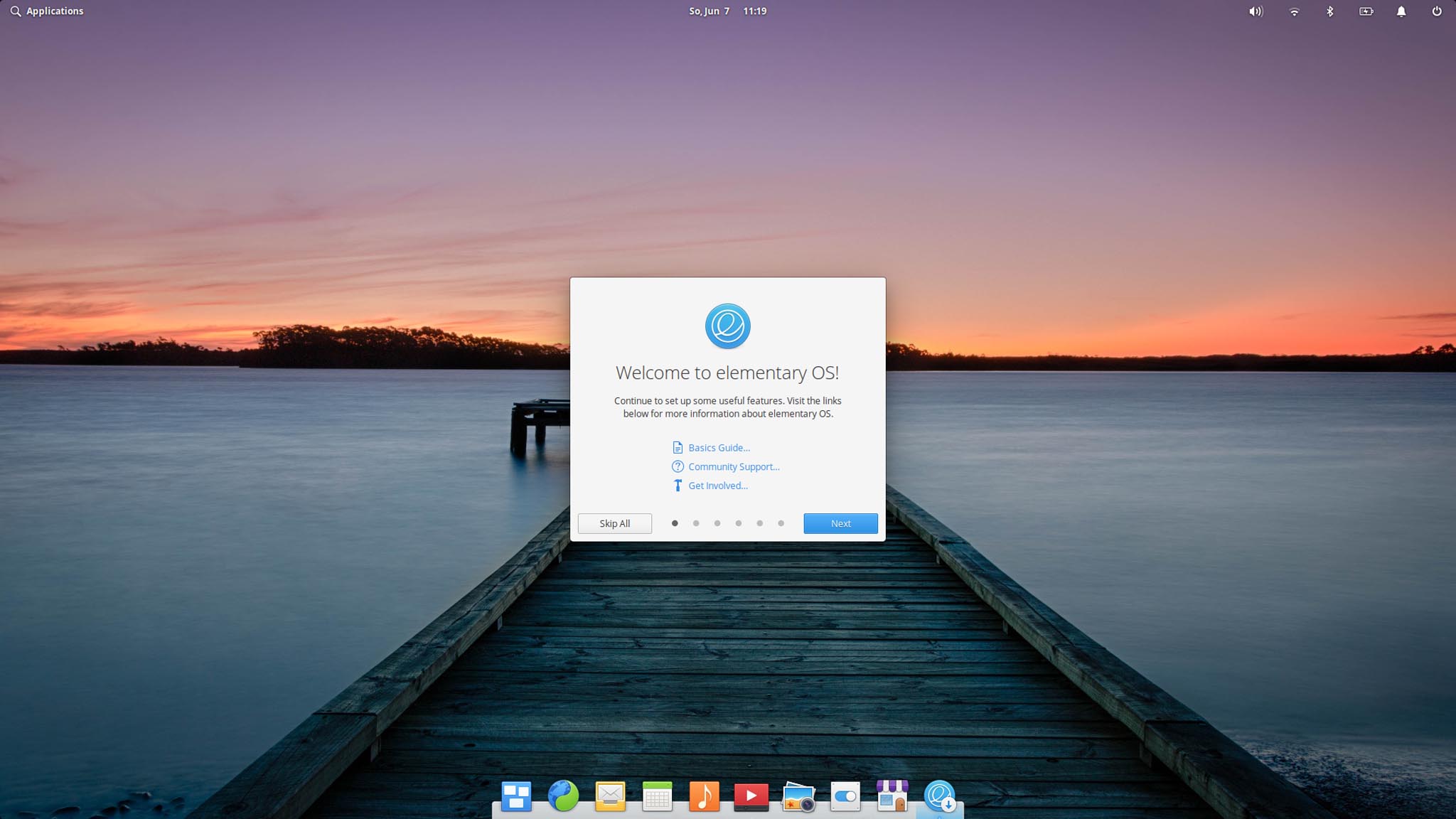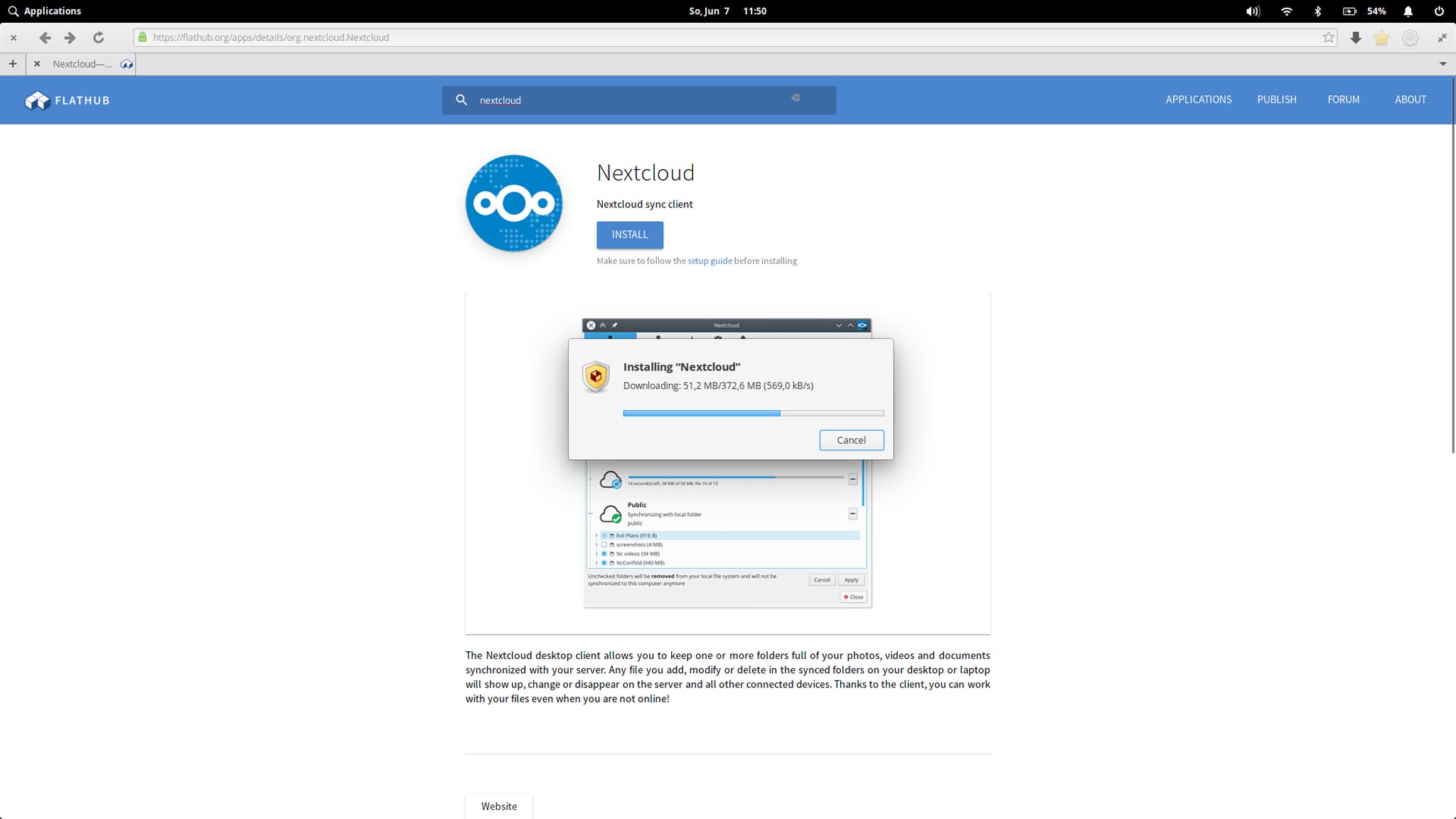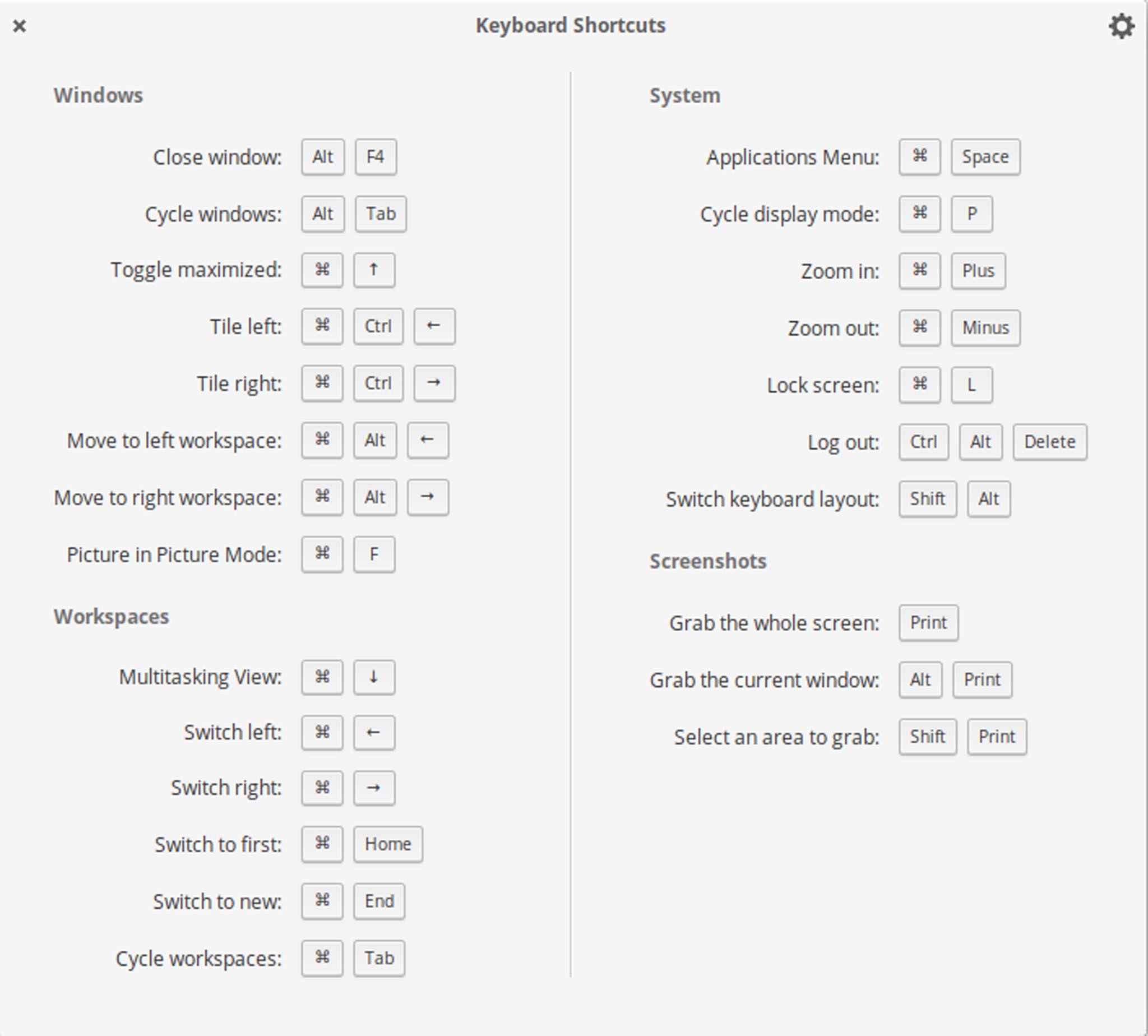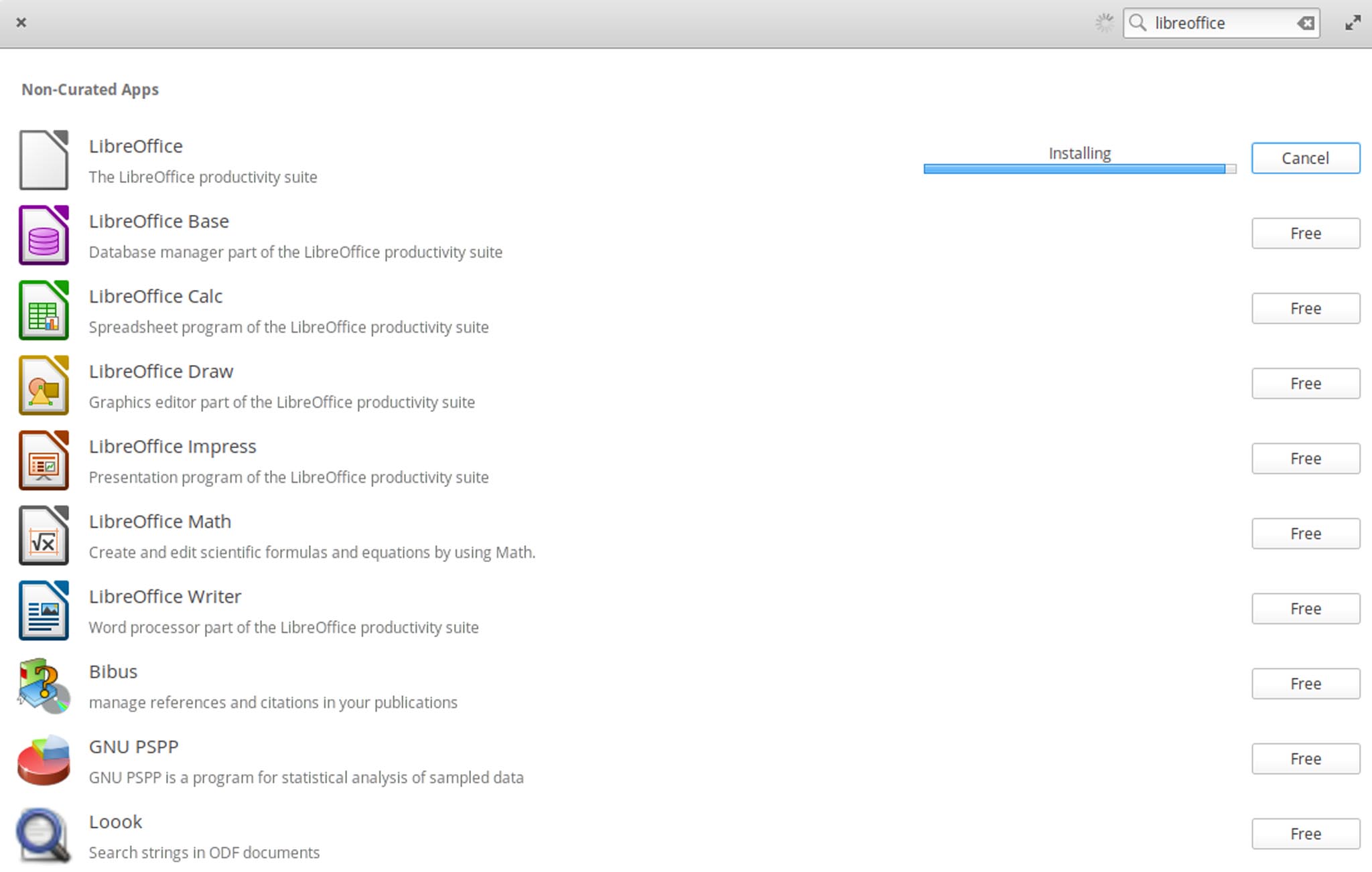Elemenary OS has been establishing itself on the Linux desktop market for years and is very successful. We installed the system, worked, lived and tested it – in order to be able to give a representative opinion.
Version 5.1 has now been upgraded to 5.1.2, there is a new kernel and better hardware support. The Desktop Pantheon is also being polished with every update and new functions are introduced.
All in all, a system that is very reminiscent of earlier versions of macOS and is limited to the essentials. So how does the system fare in everyday life?
Installation
As is so often the case, the installation is not a big problem if you know what you are doing, for laypeople it also fails here with Elementary OS. Download, create USB, install … tutorials or friends / acquaintances help, then it is also faster.
Start
The system briefly displays the own logo, then you are already on the login screen. This looks pretty neat and functional, you can also have several users displayed here and with the input of the password you are already on the desktop. So far so good.
The empty desktop invites you to start working and looking around. Connecting to the WLAN is relatively easy, even if a separate window has to be opened.
Much is self-explanatory – you have the launcher for programs and apps at the top left, the time and date in the top center with the calendar opening, and various settings and notifications at the top right. These are divided into categories. As an example, you can click the battery icon on the laptop and, in addition to the brightness and the expected remaining usage time, you can simply switch on the battery charge percentage to show. No long searches or additional programs necessary.
The notification center is okay, but it also fills up quickly. You can then empty this with the push of a button, but this is visually indistinguishable from the rest of the menu items. A bit of separation would be helpful because I have to look for it every time.
In the power menu, I think it’s nice that my name and my picture are at the top. Many distributions ignore the fact that the user should actually be more important than the system. What I am missing, however, is an entry to go directly to the settings. At least the entries for shutdown and restart etc. are not nested again, as in the current GNOME version 3.36.
Perhaps the biggest peculiarity of the desktop is the dock on the bottom. That is almost 1: 1 copied from the big competitor and that is possibly not that bad. After all, it’s functional, pretty pretty, and also offers features like click-to-minimize, so you can hide the current app with one click on it. Only if several windows of a program are open, which can often happen when browsing, two dots are displayed, but you can only choose between the windows with a right click. At least the multitasking overview helps (if you know how).
Design
In general, great efforts have been made to create a system that comes from a single thought. I think that was partly fulfilled, but of course the close acquaintance with older macOS versions is undeniable. It may not matter, because it worked well for Apple too. But it has to be said that the design now looks a bit old-fashioned.
This can of course also be due to the platform, because things like transparency and blur are often more difficult to implement on the Linux desktop – blur sometimes not at all. On the other hand, it is also good that they go there own way, because lot’s of distribution just adapts something to the design and with different icons acts as if it were something completely new.
So I can say that the design is generally pleasing, it looks a bit outdated, but has a practical and minimalist line that should please many. Nothing is cluttered, most of it where you would expect it to be. And it is precisely this recognizable line that should stand out so positively from other distributions. As little as possible, but as much as necessary. And functions and improvements will gradually come via updates, these are often also very welcome – until the system feel more finished.
There is also a dedicated design line for apps, and the design line has already influenced other software projects – be it the design or the icons.
Apps
Elementary OS obviously wants to go its own way, you can see that when you see the programs of choice. Only the most necessary programs and apps are installed by default, there is more via the AppStore. There are a handful of apps in the application menu, the most complicated one is the terminal. Otherwise there is Epihany as a browser, Geary as an email program, code for programming tasks, a file browser, calendar, music, videos and photos, as well as screenshots and of course the system settings.
Since the system seems a bit closed in itself, it is also a bit more complicated to install programs that are not in the store. As an example, you have to know that you have to install an app via Flatpak once so that it is permanently integrated in the AppStore. What that means? That you first have to look for an app in the browser at https://flathub.org/ and install it so that you can unlock the system behind it. It seems a bit strange when you want to be as simple as possible.
After all, I can finally install LibreOffice via Flatpak and wonder why there isn’t even a simple writing program preinstalled. After all, the Flatpak versions are also current, which was a weak point in the past. The different versions in the store are always annoying. One looks for Scribus as an example and finds two almost identical entries – one of them probably Flatpak. However, it is not clear whether it is Flatpak. Only that one has just over 30 megabytes and the other up to 780 megabytes.
Geary is quite good as an email program for simple household use, it also shows me when an email arrives, but unfortunately it doesn’t always open. Thunderbird helps me anyway and I manage to install Google Chrome, albeit with a little effort and knowledge. Chromium would be possible, but mostly video streaming services are not working with it.
Somehow, I’ve never had any luck signing into my Google Calendar either. At the latest when the password was asked, it was over again. Maybe I did something wrong there too.
I like the Photos app very much, even if the whole program runs in super slow motion during the first import until every photo is recognized. At least you have a good overview and the most important editing options – which is currently not the case in GNOME.
It was also a bit more complex to get WINE up and running. With an external manual I finally installed everything so far that I got a small, but required Windows EXE file to run, but the USB support for an infrared device was not given. That was working in Ubuntu and forced me to use a dual boot out of necessity. Too bad.
Work
So after using the system on the laptop for weeks, I of course noticed some peculiarities that can bother you or just accept it.
First and foremost, there was once again the handling of the touchpad and keyboard shortcuts, which is very important for me on a laptop, as you don’t want to keep driving the mouse into the hot corner over and over again. As you are used to from Ubuntu, you press the Windows or Super key right away and you get a list of the keyboard shortcuts. That is praiseworthy, but the condition that you always need two hands for the multitasking view, i.e. the program overview (super + arrow down), is unfortunately terrible. Such an important key is reduced to “explain”. And on many laptops, the down arrow key isn’t exactly located or big either. This is faster with GNOME, also because you can type and search immediately.
At least the screen zoom mode surprised me, even if you probably won’t need it all the time.
As is so often the case, touchpad support is simply not completely available, two fingers are the maximum and working on the laptop is a lot slower than with a large operating system. Maybe it will take a few more years, then you may not need to worry anymore if everything works with a touchscreen. If this is then supported.
The window management is fine, the close button on the left is of course to get used to. Maximize buttons are on the right again. OK. Geary just didn’t always start, the video player got stuck on an MP4 when I jumped in the timeline and in my way of working the minimize button was missed more often, like when you play music as an example and then just want to put it down, in the background, so to speak. At least you can do this with a click on the icon in the bar below. This is often necessary with smaller displays.
However, it was very annoying that the system somehow cannot handle background programs such as the Nextcloud client. It starts as a window when the system is started and when you close it it is probably still open in the background, but the icon that shows the status is missing. Or with whom one interacts. That still needs work, because that is nothing unusual or new.
It should also be mentioned that the file browser takes some getting used to. The principle “one click and the file opens” is annoying as a switching user, especially because handling multiple files becomes more complicated. The easiest way to do this is with the keyboard (Shift or Ctrl), which in turn goes against the “as simple as possible” system.
Network folders and FTP can be easily connected, and folders can be bookmarked. After a restart you can at least click on the bookmark to access the network folder again, from the share itself – where the folders are located – I couldn’t bookmark. That could make working in the network more difficult, also because there is again no automount available. Here too, network folders are treated like USB sticks. Not good. Please, can anyone improve that?
Otherwise the system worked well so far, there were updates almost daily, waking up from standby always went well, even if you got to see some terminal every now and then.
Games
A partly important point, the games, is also available in Elementary OS and Steam is of course also available and comparable to most distributions – here you are also based on Ubuntu. A round of Counter-Strike: Source goes smoothly even on the laptop from 2015 with Intel Pro Iris, but my “Anno 1404”, which is always with me, doesn’t run without a hand. It’s a general problem and will hopefully be fixed in Proton at some point. Even the desktop said goodbye w when the game freezes – when I went to the window overview – which could only be solved with a reboot via the terminal.
Games from the store get a bit more confusing if you have attached the Flathub Store, since a lot is duplicated, but there is everything from Sudoku to Super-Tux. Even 0 AD, a kind of “Age of Empires”, is available for free. Unfortunately, the qualities also differ widely here – as is generally the case with free games on the Linux desktop.
Conclusio
Overall, Elementary OS is a pretty well-rounded system that has a lot of potential. But there is also potential to improve. This does not mean that it cannot be used, but simply that some corners and edges have to be filed, or some things may have to be redesigned or rethought in order to create a even stronger line.
The system now looks a bit “older”, some functions too rudimentary or not yet “easy” enough – especially in everyday life. But overall it is a very useful and usable system that is very actively developed and, above all, could find its target group in the simple users. Whether these are old Macs that no longer have support, or laptops that cause problems with Windows – or the main system at home because you don’t need other apps and programs.
The system is well suited for normal everyday life with emails, browsing and, above all, photos. I like the photo manager and the photo preview, also because you have the most important editing functions at hand. Photos play an important role for a lot people – and there are often tons of them, away from the cloud.
When installing software manually, a little manual work and know-how was required. When everything is set up, it runs luckily very smoothly. For a friend for over 3 years now. Version 6 is due in the next few months and I hope the system continues to grow and prosper. After all, one tries to achieve a certain standardization here, which can also be good for the Linux jungle.