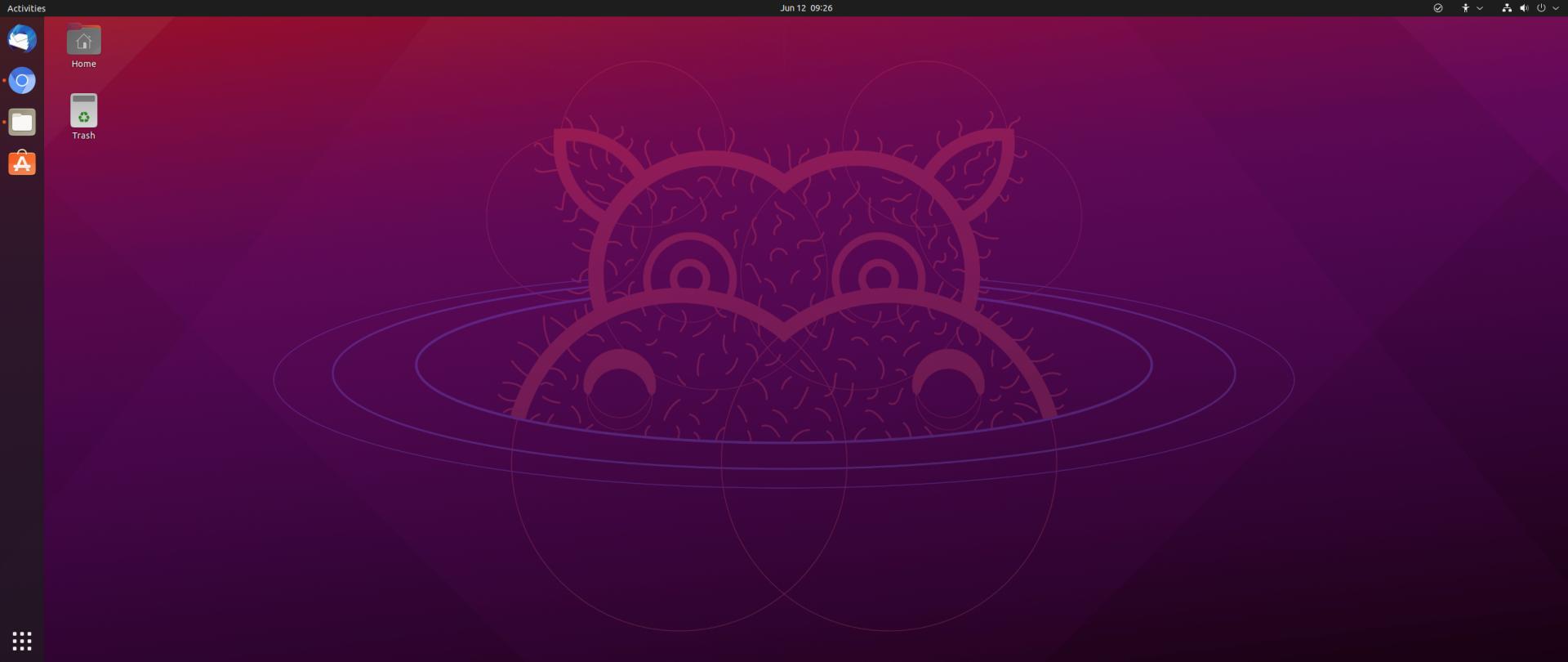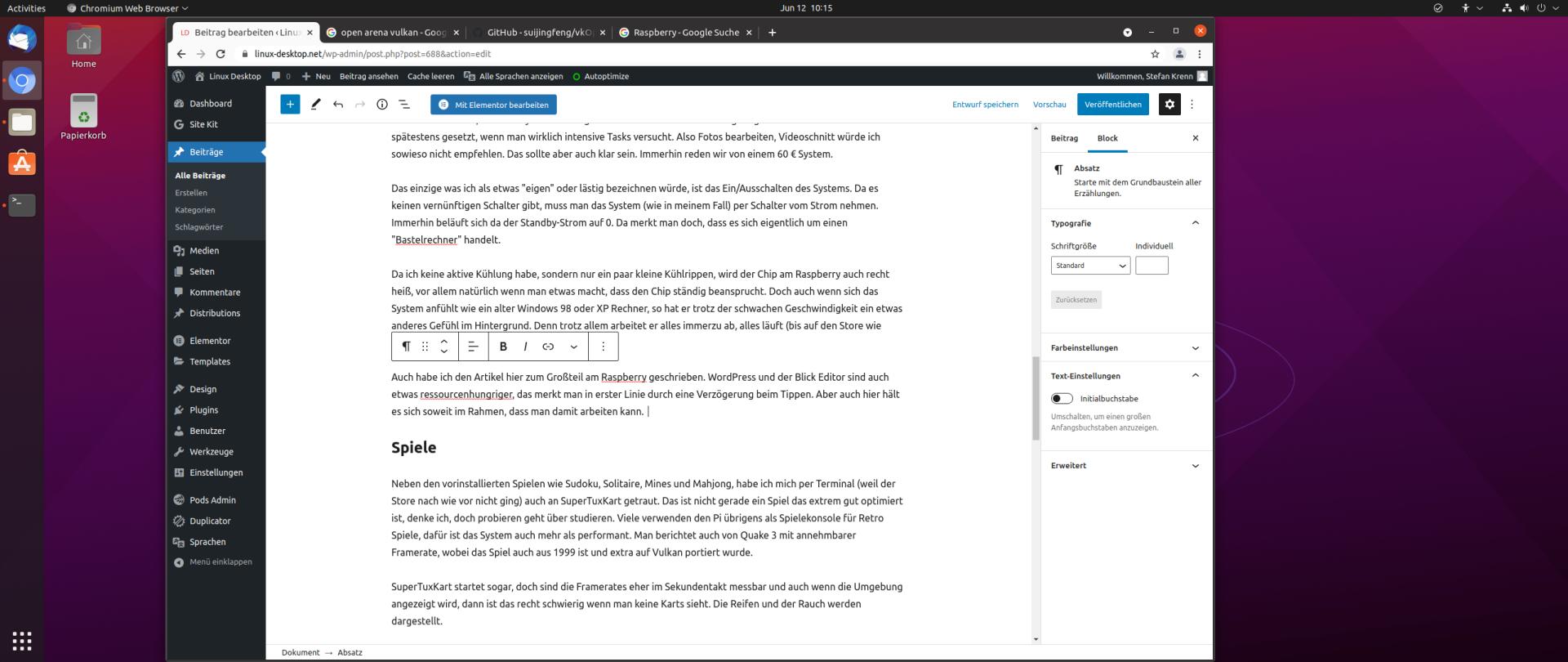Unusual, but something I don’t want to withhold from you: Ubuntu is already being launched in the second version for the Raspberry Pi. The first version was a bit bumpy, but the current one has actually become usable. Spoiler: Don’t expect a really fast PC though.
How and for what? Let’s look at that. Attention: for advanced users!
Starting point:
-Raspberry Pi 4 with 4GB RAM
-Raspberrry Pi 4 accessories such as cables and housings, power adapter
-64GB MicroSD card
-Cardreader
-PC/Mac
-Raspberry Pi Imager
-Ubuntu “Preinstalled desktop image“
-Mouse, keyboard and monitor with HDMI
Attention: for advanced users!
Installation
There are clear differences to the standard installation here, as you have to work with an imager. So a program that writes the prefabricated image of the system directly onto the microSD card, which is then used as a “system disk” for Ubuntu. This is very similar to writing a Linux system on a USB stick, but here the step of installing from USB to the hard drive / SSD is omitted.
A PC / Mac and the Raspberry Pi Imager are used for this. There you can select the downloaded (so-called pre-installed desktop image) image of Ubuntu 21.04 and it will be written to the MicroSD card.
After the microSD card has been written, you can insert it into the Rasperry Pi and start it. The installation then starts as you know it, but you no longer need a USB stick from which to install. My Raspberry Pi is also in a housing so that it is not lying around and can be used properly right away, it also has small heat sinks on the chips. The installation does not take too long and the system starts for the first time.
Start
When you start it for the first time, you can tell that this is not a “fat” system. Not even that it’s a potent system in any way. But it starts and it just takes time. After you have entered the password, there is another pause for thought, then the desktop appears and you can start exploring.
As I said, it is by no means a speedy system, but everything runs as expected and everything is preinstalled and works. Except for the leisurely speed, there aren’t many differences, and I haven’t been able to spot any serious mistakes so far. Also different monitors (one with 720p, one FullHD & one 2560 × 1080) were correctly recognized, sound via HDMI came with my receiver from Onkyo only after I switched to 720p with 50 hearts, but this is due to the receiver.
Design
There isn’t really a difference to normal Ubuntu here – except for the store. That’s pretty noticeable so far anyway. At first it had the design of Ubuntu 16.04, then it arrived in”today” and it also worked, for a few days it has suddenly stopped starting. Even the system gave up once (something like super-super-slow-motion) when I try to start it twice. By the way, when I wrote this article – thanks to WordPress and the block editor, which caches from time to time, nothing was lost.
The store had already worked, even my Nextcloud client was installed quickly and runs smoothly and syncs a few gigabytes of data. Thunderbird also received my emails and I was even able to do some work with LibreOffice and the PDF Viewer. On a Raspberry Pi 4!
What was annoying, however, was that Firefox doesn’t like working with YouTube videos that much. This is of course due to the weak hardware, but I was able to remedy this with Chromium (I couldn’t find or install Chrome) and even play FullHD videos on a FullHD monitor. So it is possible. The main feature for me with Chrome, the synchronization of profiles, is unfortunately completely omitted with Chromium. If you are used to that, then it is also annoying. Unfortunately.
Apps
In order to avoid the restrictions, I did not use the small PC as the main PC, but tried a few things with it. As mentioned, I installed Chromium, including the Nextcloud client. This synchronized my data and I was able to work on documents with LibreOffice. LibreOffice also needs time to start, but it wasn’t a problem for me when it was running. Thunderbird is of course also involved and also does its job in the ARM architecture as desired.
Otherwise, you can actually find all the apps and programs that you know from the “big” Ubuntu.
Work
I connected the Raspberry to my receiver and quickly connected it to a Bluetooth mouse and keyboard, so I could surf on the couch, some tabs were open in Chromium and that wasn’t such a big problem either. Nothing is faster than expected, but it can still be used.
Ubuntu and especially the GNOME Shell have been optimized for speed over the years, which means above all that the system feels fast enough even on such hardware. However, there are limits here at the latest if you try really intensive tasks. Like editing photos, or I wouldn’t recommend video editing anyway. But that should also be clear. After all, we’re talking about a 60 euro system.
The only thing I would consider “peculiar” or annoying is turning the system on / off. Since there is no switch, the system (as in my case) has to be disconnected from the power using a switch. After all, the standby current is 0. You can tell that it is actually a “craft computer”.
Since I have no active cooling, but only a few small cooling fins, the chip on the Raspberry also gets quite hot, especially of course when you do something that constantly stresses the chip. But even if the system brings back memories like an old Windows 98 or XP computer back then, it has a different feeling in the background despite the speed. Because in spite of everything, he always works through every task (except for the store, as I said). Leisurely, but it works. And everything is also very up-to-date, which cannot always be expected of old hardware or systems – compared to Windows 98 / XP or old Macs as an example.
I also wrote most of the article here on the Raspberry. WordPress and the BlockEditor are also a bit more resource-hungry, which is primarily noticeable by a delay when typing. But here, too, it is kept within limits, you can work with it. The screenshots in Shotwell were also quickly converted from PNG to JPG and uploaded.
Games
In addition to the pre-installed games such as Sudoku, Solitaire, Mines and Mahjong, I also dared to use SuperTuxKart via the terminal (because the store still didn’t work). This is not exactly a game that is extremely well optimized I think, but trying is better than studying. Incidentally, many use the Pi as a game console for retro games, but the system is also more than high-performance for that task. Quake 3 is also reported with an acceptable frame rate, although the game is also from 1999 and was specially ported to Vulkan.
SuperTuxKart even starts, but the frame rates are more likely to be measured every second. And even if the game world is displayed, it is quite difficult if you don’t see any karts. Only tires and smoke are shown.
Because I just had time I installed the Quake 3 replica, OpenArena. Quickly done via the terminal, the game started right away in window mode with a sub-dimensional resolution and even ran quite smoothly. Fullscreen and 720p can be forgotten. Nevertheless: If the game were based on Vulkan (where there is a corresponding effort but that would mean effort for me because it is not a simple download) it would possibly be playable in 720p.
Conclusio
Well, what is this all about? Why test a slow € 60 PC and constantly point out that it is “just fast and good enough”? Precisely because it is fast enough. Because it just means that you can get a usable system for little money, which can be enough for many people and situations.
But not only that, because this little test has many more statements, but they are also very technical:
ARM hardware on the march:
The processor on the Raspberry Pi 4 is an ARM-Cortex-A72 4x 1.50GHz. What might sound like a lot, is unfortunately more “wishy-washy” on a desktop. But it already shows how well the ARM architecture works in such systems, how effectively and how much potential it has. After all, the ARM core A72 was built in 2015 and is not geared towards desktops. Through efforts in recent years, the cores in the ARM area have become significantly stronger, even if they then also need more power. But that’s also relative, because a Raspberry Pi 4 consumes around 8 watts under full load. All in one. That is really little compared to normal PCs. A very current Intel i3 1115G4 from a 2021 Intel NUC needs at least 12-28 watts, depending on the setting. Just the processor. Thanks to optimizations over the last few years, one can expect that at 10 watts (under full load as I said) one could have a really usable ARM system. Apple is doing the same with the M1, but of course with its own design, which is also based on ARM.
ARM drivers and optimizations on the march:
What Ubuntu shows in the current version is that you can get a lot out of the hardware with the right software. Because: The system was very similar in the last version, but close to the limit of being usable. What has changed? Two important things: The Linux kernel has received quite a few optimizations in the last versions (currently kernel 5.11 in the system), which benefit the ARM architecture and the Raspberry. This will also become more and more extensive as the market continues to change. Second, the Mesa graphics card drivers, which now even support Vulkan on the Raspberry. Above all, this means that graphics, such as the user interface or videos, are better supported by the hardware. So everything runs faster, on the same, weak hardware.
ARM systems on the march:
In addition to Linux, which has long been supporting ARM (there are already a number of ARM servers that have been doing their job for a long time, even supercomputers), MacOS and soon Windows will also come with reasonable ARM support. There are already quite a few Chromebooks with ARM. Above all, this means that this architecture will become more and more prevalent on a broad front and the need for x86 or x64 systems will continue to dwindle. But this is also due to the architecture itself: Here anyone can develop and sell processors as long as they pay license costs to ARM. That was different with x86 or x64 systems, as far as I know there was only one other license besides Intel and AMD, wild growth was virtually impossible with such a duopoly. That will probably change rapidly. Simply because it is possible. RISC-V would have been a good candidate too, but it came too late to actually reach the desktop market, I think. Too many are jumping on the ARM bandwagon, and there is already a lot of infrastructure for it. According to rumors, AMD is already developing its own ARM architectures and Nvidia would even like to buy ARM, but will try to conquer the market with a whole bunch of ARM processors over the next few years.
And what does that have to do with the Raspberry and Ubuntu? Imagine this is one of the first steps leading into a noticeably new future. Dozens of manufacturers of ARM systems, further optimized systems and ever lower prices. Imagine that the next Raspberry Pi would come in a “performance” version, where you have 4 fast cores, 8 gigabytes of RAM and not pay 100 euros for it. That would not only be interesting for people with limited incomes, it also makes more and more sense for the general public.
And where do we stand today with the system? In the beginning, of course. But as always, I would like to make a recommendation where such a system makes sense. This system is often too little and too slow for the normal user, but what about a cheap PC for the grandparents? For children, or in places where such a very simple system is sufficient? An emergency system in case the main PC gives up? Or a system that runs on photovoltaics in remote regions because it hardly needs any electricity? Where is a slideshow or videos running? In developing countries?
Because you can surf the Internet, call up information and even watch YouTube videos. You can write documents and edit tables, you can write emails and even play solitaires. For a PC that cost me a total of 100 euros, that’s not a bad deal. In addition, it hardly needs any electricity and can be attached to the back of the monitor and is therefore out of the field of vision. Comparable systems from Intel or AMD are significantly more powerful, of course also need more power, but above all cost three times as much, and you need an SSD and RAM. So more like 350 euros and more.
In short: The ARM systems for everyone are not yet available, but we are on an interesting path!