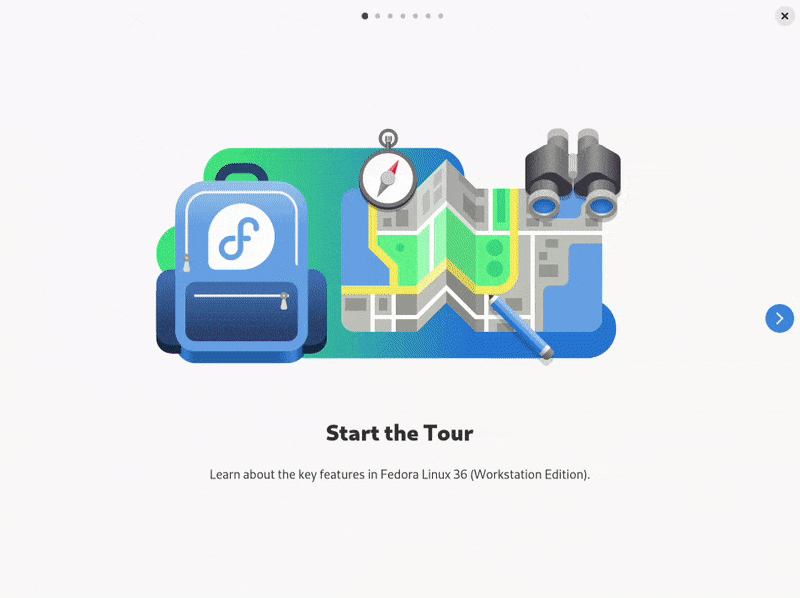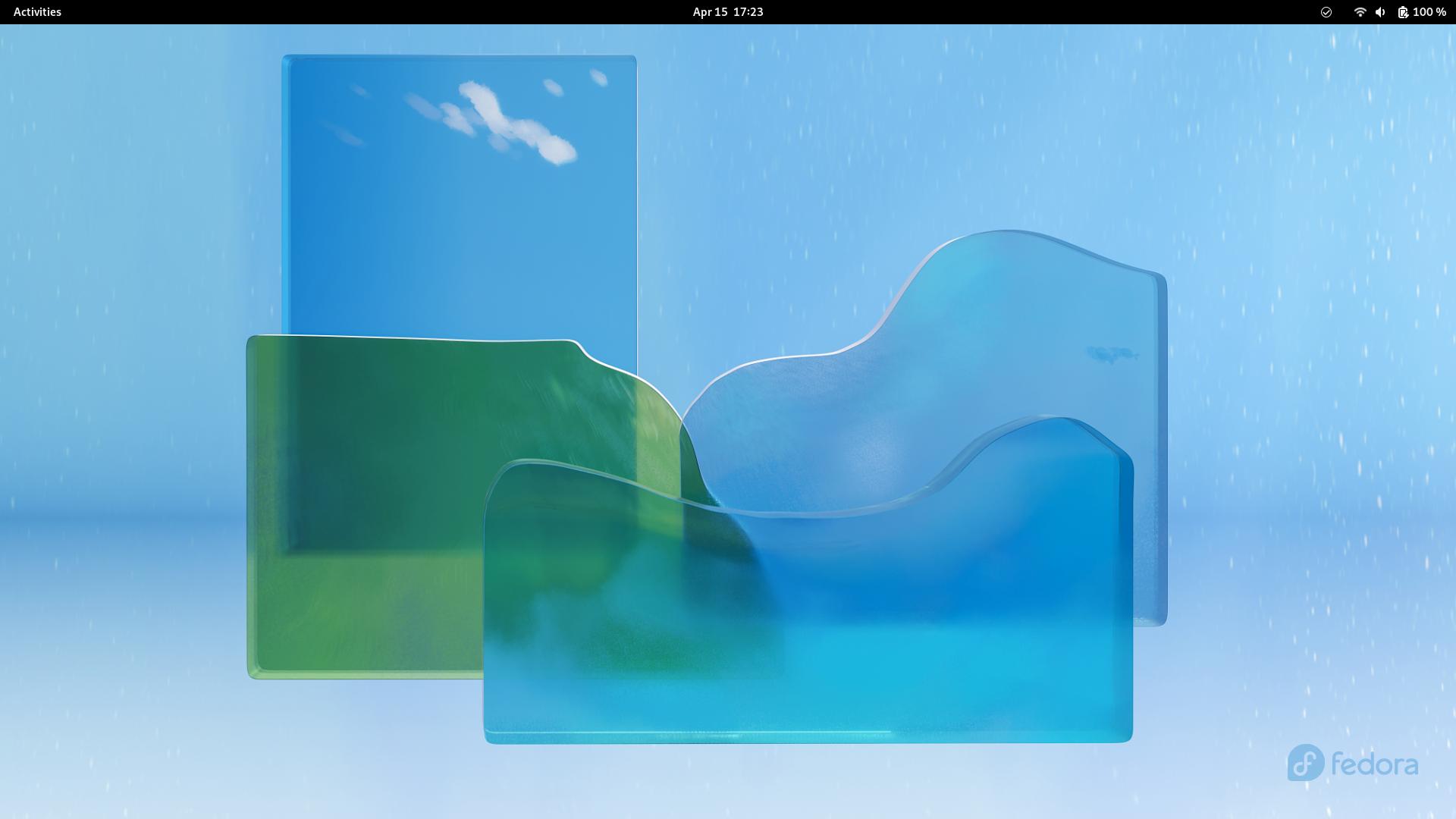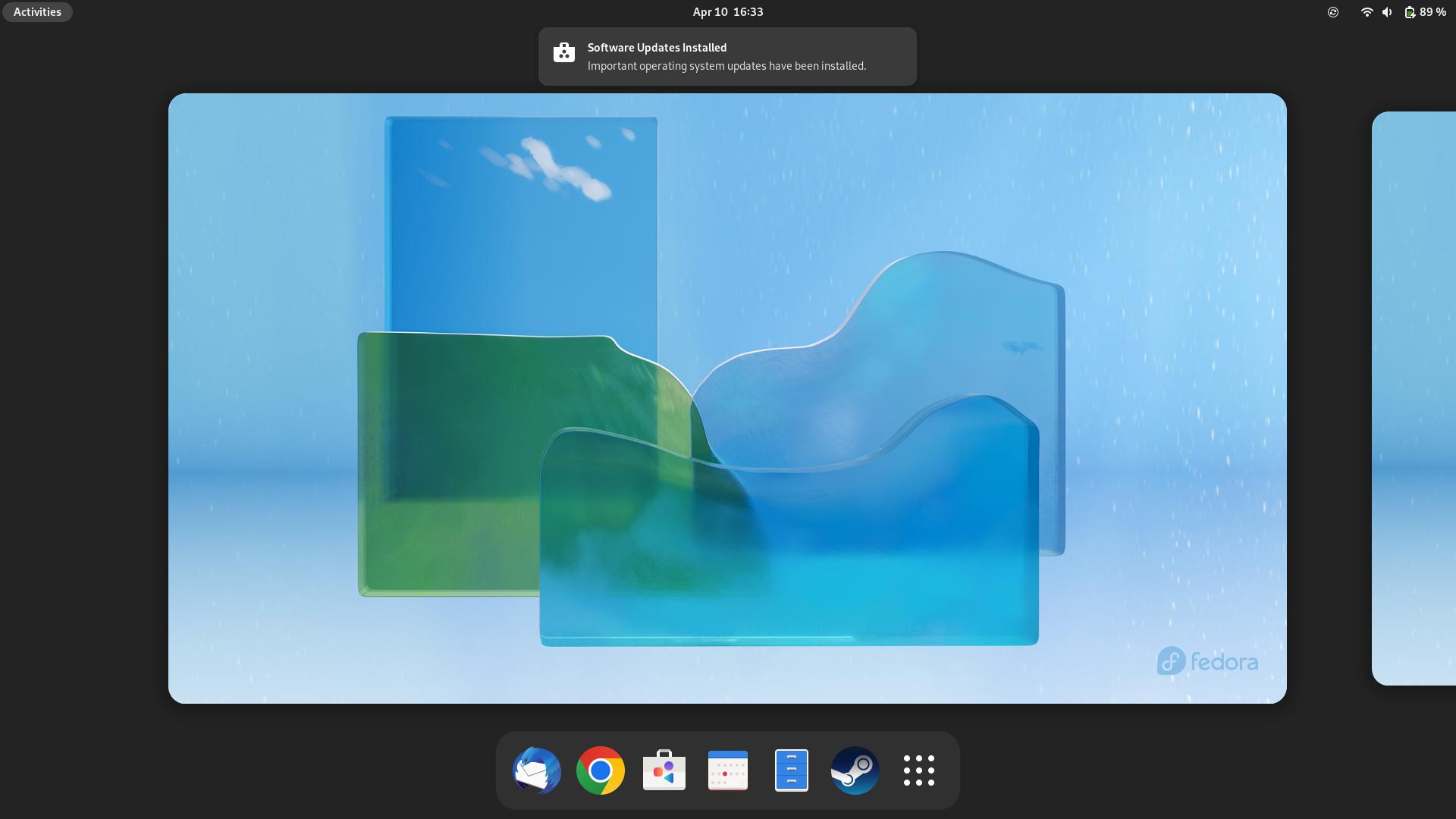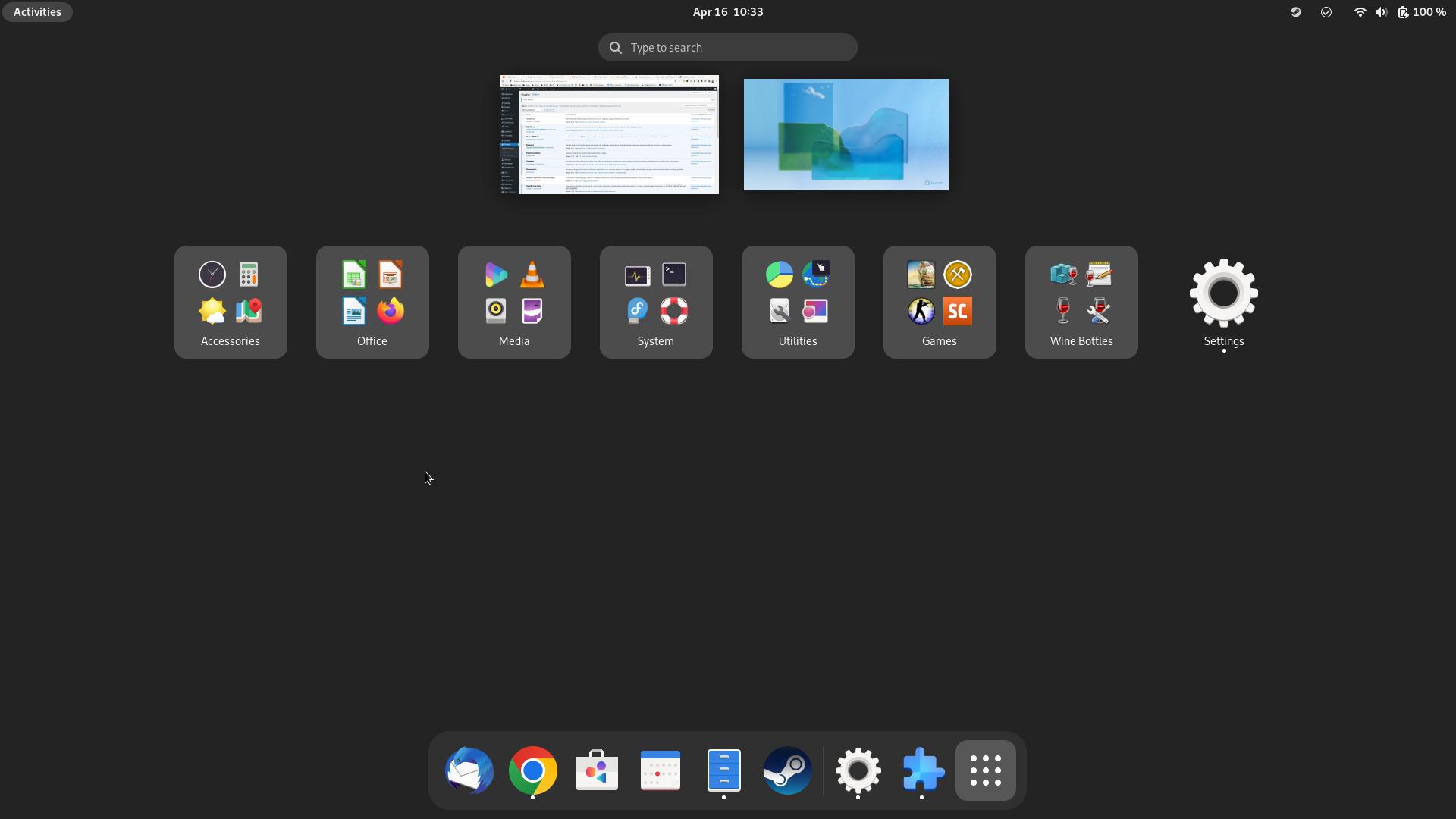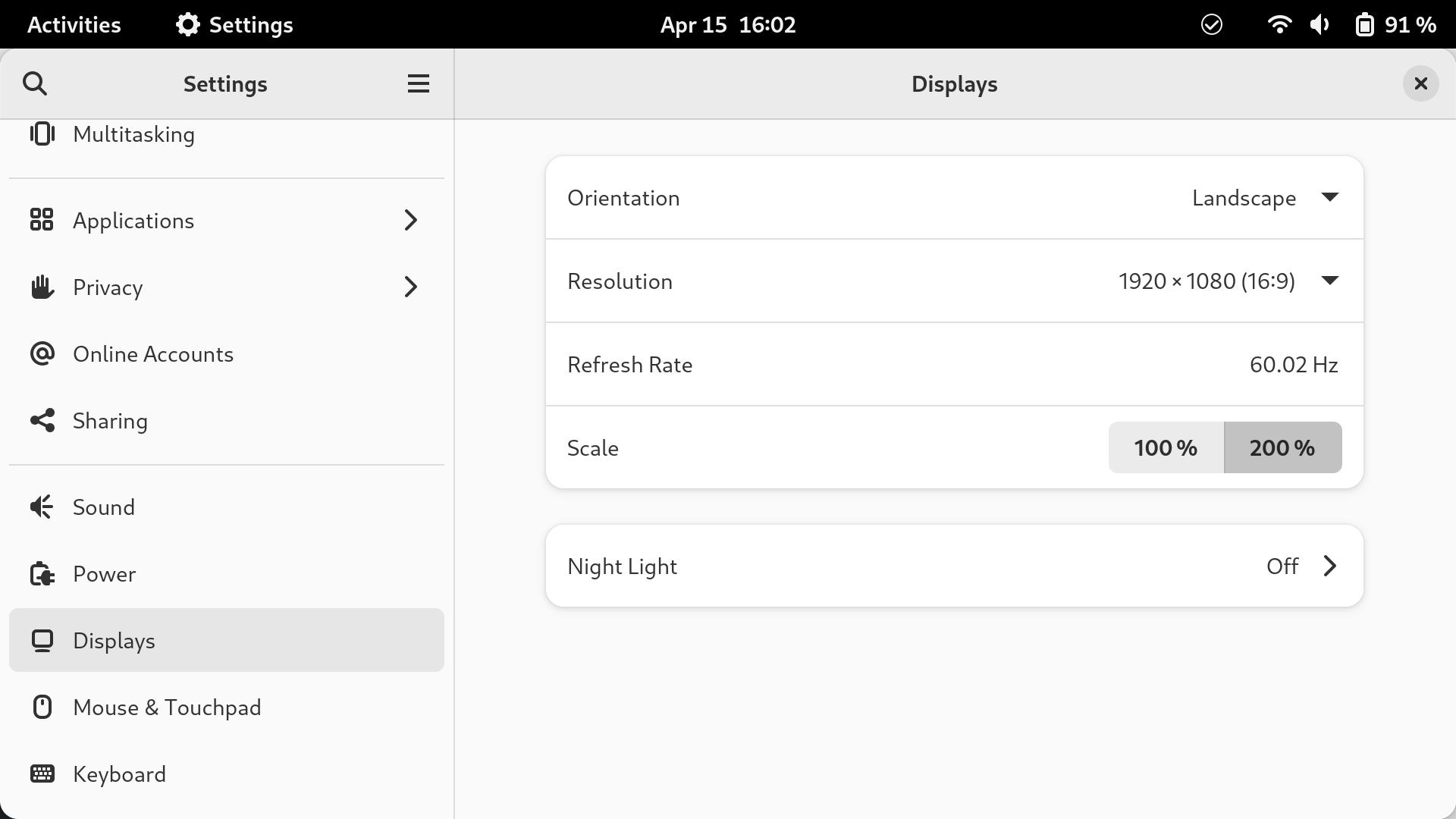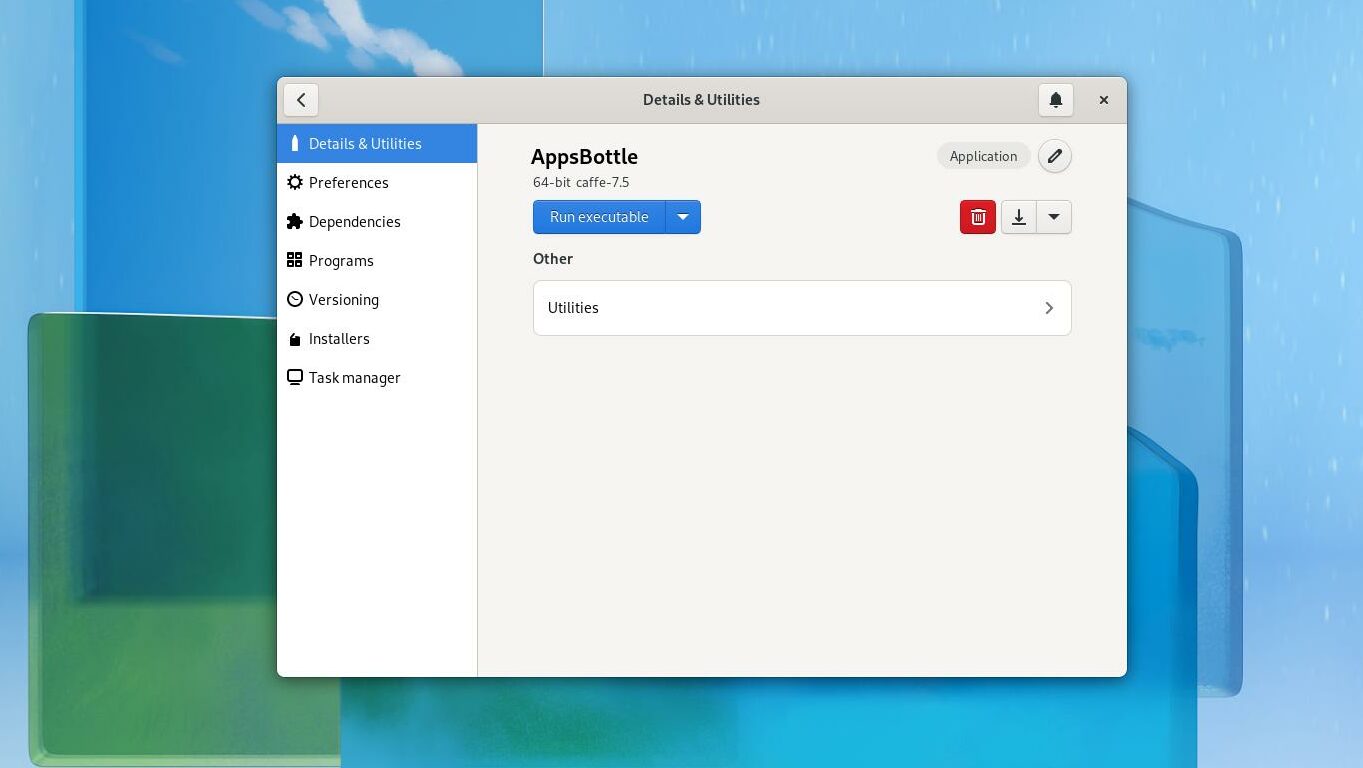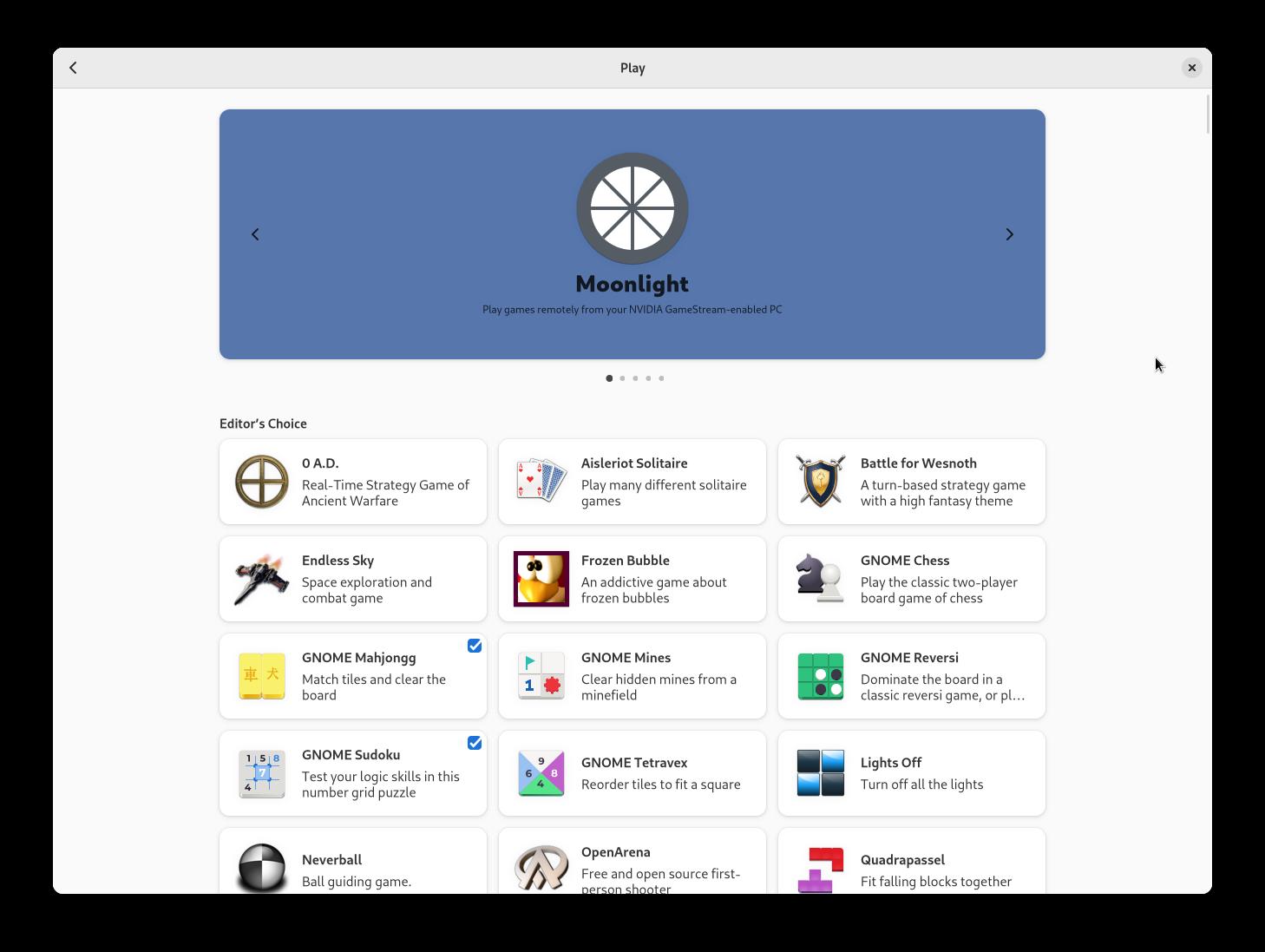Fedora is intentionally aimed at a target group that appreciates free software and also wants to use it specifically. This is partly obvious, but partly not. This is probably also because they stick to “unofficial” standards, even if they like to be at the forefront of innovations.
Fedora 36 is no exception: We get the current GNOME 42, Flatpak, Wayland, Pipewire, the current kernel 5.17 and even more updates under the hood. If that doesn’t mean anything to you: don’t bother. The statement is that everything is very current and up to date.
All in all, a very interesting release, although very dominated by GNOME.
The beta and the RC version were used for the test
Installation
Fedora has been known for a while to not exactly make friends with the installation process. This is also the case in version 36 and one would like to think that a complicated installation is already a kind of tradition in Fedora. At least they will break with it in the near future, which is very welcome.
Even as someone who always reinstalls Linux: This is confusing, this is unnecessarily complicated and far away from other distributions. Here must be (and will be soon) improved.
My main problem was the formatting of the hard disk, here I also had to reboot until it finally worked. So here unfortunately not at all without trying or help from third parties.
Start
The first start, in contrast to the installation, is a breeze anyway. Here you are greeted by a small tour that says “hello” on the one hand and explains some things on the other. This is also nicely animated and very commendable in my opinion.
Otherwise, the first start is not very different – although here we go the GNOME way. And so you are not stuck with a naked desktop, but by an already opened overview and you are practically asked to get started. Here, too, you notice the focus on “doing” and not that the system wants to slip into the foreground. Even if it actually does so at that moment.
Design
One sentence is enough here: minimalistic and beautiful. Not everyone will like this entirely, but in the desktop world, especially in Linux, good, consistent design has been gaining acceptance for a few years now.
As far as design goes, Fedora is very dependent on GNOME and even comes across as almost pure. That’s not a bad thing, because GNOME has become very refined in recent years, and the whole system is kept simple and chic, yet offers the eye quite a few treats.
In particular, the jump to Libadwaita, which is a new standard for the GNOME desktop that should make designing more consistent and easier, feels very coherent. In short, you specify all possible elements and apps can then use them consistently.
This has not yet been implemented across all apps, but the system already looks consistent and well-designed. We are almost talking about MacOS level here. Windows still can’t keep up in terms of consistent design.
What is so important about this in the future is that app and program publishers can more easily agree on a uniform system and use its functions. This is not yet done in the Linux world because there is a lot of choice, but many use GNOME as a basis.
Thus Fedora is simple and beautiful. Only it sometimes needs too much space and is not yet perfect in every corner. Who wants can use the “Dark Mode”, however, then almost everything becomes dark as far as apps are concerned, there I find the mixture of Ubuntu almost better.
The changing backgrounds based ob the light/dark mode are also a very nice idea. So there are two images, one for light, one for dark mode. With the “Nightlight” you can have it switch automatically as an example, but it can’t be linked to the dark/light mode. A pity.
Apps
As usual, the normal apps of GNOME are included – but here already in a wide selection and also a lot of useful things. First and foremost this time is “Software”, the app where you can get other apps. Here you can also activate Flatpak, then you get access to many more programs and apps anyway. Even Chrome can be activated and then installed: This is handy, just surprising when you think of the open source thought of Fedora.
Clock, calculator, notes, also a maps and weather that is then also displayed in the notifications area. A new text editor is handy for small texts and sktipts.
If you have connected your Google account in the settings as an example, you can use some more functions right away. The calendar synchronizes all appointments and calendars, which are also displayed in the notifications of the calendar. Contacts are synchronized with the corresponding app, and even Google Drive is displayed in the files app, but it is very slow to use.
However, since Google obviously still doesn’t give a damn about Linux systems, except for their own Chrome OS, this is at least usable. I personally don’t hope for an official Drive app anymore. Is it really impossible for Google to create two flatpak: Chrome and Google Drive. Optimized for GNOME and KDE. I’m not even getting into Microsoft or Adobe.
Work
The fact that you can activate Chrome directly in the Software Center saves you some work when you first have to rely on it. As mentioned, Google Drive is slow and limited, Nextcloud at least caused problems, which may have been due to the previous version of the system – meanwhile everything works fine.
A shortcoming that Fedora offers through GNOME in general is that no icons of background programs are displayed. This is anyway quite incomprehensible, since one is really dependent on Nextcloud or Dropbox as an example. Or should you just guess if a program is running and what it is doing? So here you have to install the “Extensions” app with the snappy name “AppIndicator and KStatusNotifierItem Support” and so you get a basic function back. Other systems know this and install the extension by default.
Otherwise, working with the system is good as usual. You open the overview with the Windows or Super key, but can then also directly type in what you need and the search covers programs, settings, data, even mathematical calculations and results from the Software Center. Many other systems can cut themselves off here. Above all, one is very fast with time if one uses this specifically.
There were few problems, except for the use with several monitors, more about that later. In general, the fan control could be a bit quieter for me, but Windows does a much worse job.
Multimedia
Photos can simply be opened via a preview, but it is only possible to rotate or view them in full screen with a slideshow. The “Photos” app can also edit photos, but unfortunately it is not very clear or complete. You can create albums, which only a few do, but otherwise the app only lists photos from the Photos folder – so if you want to edit photos in the Nextcloud, it won’t work. This is where I would really like to see a slew of new features.
The Videos app is also the video player (not like the Photos), and if you have the appropriate codecs installed, they will run without further ado. This is necessary to select during installation, because Fedora is oriented to open source, so installs by itself nothing that does not comply. Rhythmbox is quite good as a music player, but some buttons scale strangely large.
Laptop
One of the most important functions on a laptop are gestures. And here we have caught up so far that we can now work really well with it. If you had to make do with two-finger scrolling in the past, you can move very quickly with three fingers on the touchpad in Gnome and thus work better and more efficiently.
First and foremost, three fingers up: It opens the overview, twice opens the app launcher. You can also swipe sideways with the three fingers and switch between the virtual desktops. Once you get used to it, it is really pleasant and hardly inferior to other platforms.
I could also imagine open the notifications with a three-finger swipe down, then you could reach most of the important parts that you often need with easy-to-remember swipe gestures. Future feature?
If you use Fedora on a laptop, the design also plays into this direction. Because if some things look too big on the desktop, they fit on the laptop. A shortcoming that is taken over from GNOME: Scaling. On a 13 inch laptop, one likes to switch to 125 % scaling in Windows, then the content is also quite readable for most people.
Systems based on GNOME can only scale to 100% and 200% by default. And you honestly have no idea who seriously uses 200% scaling, because everything is terribly too big. The exception might be owners of 4K monitors. Everyone else will have to wait until the fine scaling has finally outgrown the “experiment mode”.
Desktop
The whole system doesn’t cut a bad figure on the desktop either, but you immediately notice that not everything has been thought through to the end here. Which is strange, considering that most people probably use the system in exactly that way.
First and foremost, some elements seem a bit too big. On a 24 inch full HD monitor, which I wouldn’t call unusual, the fonts in the top bar often look too big. That clearly loses elegance. The icons in the quick launch also look too big. Some things look just like a waste of space.
The second shortcoming of the desktop with mouse and keyboard are the mouse paths. The quick launch bar is at the bottom, albeit hidden. You always have to open it first. This is not possible by moving the mouse to the lower edge of the display. No, you have to click on “Activities” in the upper left, then it opens. Or you activate “Hot Corner”, then you only have to move to the top left corner and the overview appears. But then you have to go down again with the mouse and clock the desired icon. This seems a bit cumbersome. At least you can also use the Windows or Super key for this.
One question that often remains in the mind of the desktop user is: Why does the system often look like it is designed for touchscreens? Does anyone use it that way? And if so, why don’t they try a bit harder to separate the individual modes?
Multi-Monitor
It should be possible to switch between the different multi-monitor setups with Windows or Super Key and P, but I was unable to do so, which may simply have been a bug in the pre-release version. It was always only mirrored or completely switched. I make it work in the settings.
A bit strange was also the use of virtual desktops, because they only change on the main display. But this can be switched in the settings, so that both monitors change the virtual desktop at the same time. Why the default setting is a bit strange, I can not answer. For me the separation doesn’t make that much sense.
You can also set the actual height and orientation to each other, so that the mouse path is correct. However, it did not always remember the alignment.
Windows-Apps
Wine was installed as even RPM by me, which is the standard format for Fedora programs, but it would not open EXE files. Here came an error message, not even my mini program wanted to work.
Here, however, a possibly new standard just opens a few doors: Bottles. This is a relatively new program and unfortunately a bit more complicated to use, but at least you can suddenly run your EXE files. Here I hope that Bottles will be a bit easier for the normal user in the future, but the basic concept and the flexibility are very interesting.
Games
As so often, some games come along, Sudoku and Mahjongg as an example for in between. Furthermore, there is a lot to download in the Software Center. 0AD, Solitaire, Chess, OpenArena, SuperTuxKart and especially small casual games.
Second point is of course Steam, with the Steam Deck and Steam OS, Steam also gets better for Linux distributions. Anno 1404 still does not run without intervention, but other games, also exclusively for Windows, run immediately.
The situation here should improve considerably in the next few months, but there is a good chance that you can already play most games from Steam in your own library.
Conclusio
Fedora offers in the version 36 a lot of new things, familiar alignments and is as always up to date and thanks to the new GNOME also as beautiful and useful as never before.
The open source orientation is a must for some, for some it can get in the way. Also you have to have some knowledge of the subject for one or the other, otherwise you won’t have so much fun with the system. First and foremost the icons for background programs are missing. Still.
In the end, it’s clear that Fedora takes the best of what GNOME, Flatpak and lots of others have to offer and creates a distribution that is stripped down to the bare essentials, but also less geared towards beginners.
If one is willing and able to deal with the complicated installation and the few peculiarities, Fedora is an always up-to-date and stable system with two updates a year and an almost pure GNOME.
For absolute beginners, however, it is too complicated in some corners and ends.