This is a complete office suite that is freely available. Many Linux users will be familiar with LibreOffice anyway, as it is often delivered with Linux on the desktop. Otherwise, you can usually install it from the respective app stores. However, LibreOffice is also available for Windows and MacOS.
Meanwhile, LibreOffice is the top dog, even if there are competition and alternatives. So what can LibreOffice do and what should you use it for? Let’s look at that.
Overview
What makes LibreOffice different from others? If you look at the interface, you would think: This is like an old-school Microsoft Office. That’s partly true, because they have certainly found inspiration here and at the same time the developers simply concentrate on the essentials.
Overall, however, the suite makes it easy to use and everything is where you expect it to be. You can also switch to a “modern” interface here, but for our overview we’ll stay with the familiar interface.
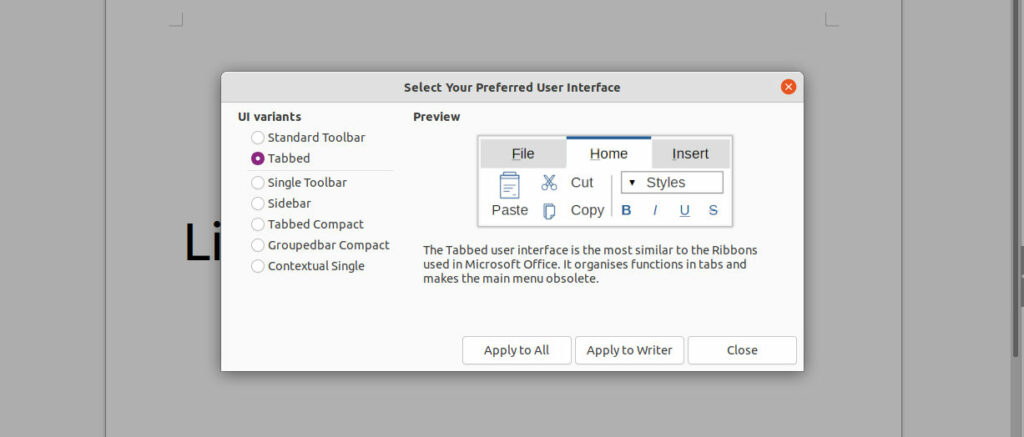
One of the most important features in recent years is the compatibility with Microsoft Office. This has the reason and meaning that you can easily open, edit and save Microsoft Office data without the file being damaged or not working. LibreOffice is very good here and gets better with every update.
Now let’s look at the available applications.
Writer
The LibreOffice Writer is, as you can guess, a text editor. It is simple and to the point – just the right thing for anyone who wants to concentrate on their work.
But there are hardly any compromises, because the range of functions is quite extensive and more than sufficient for every home user.
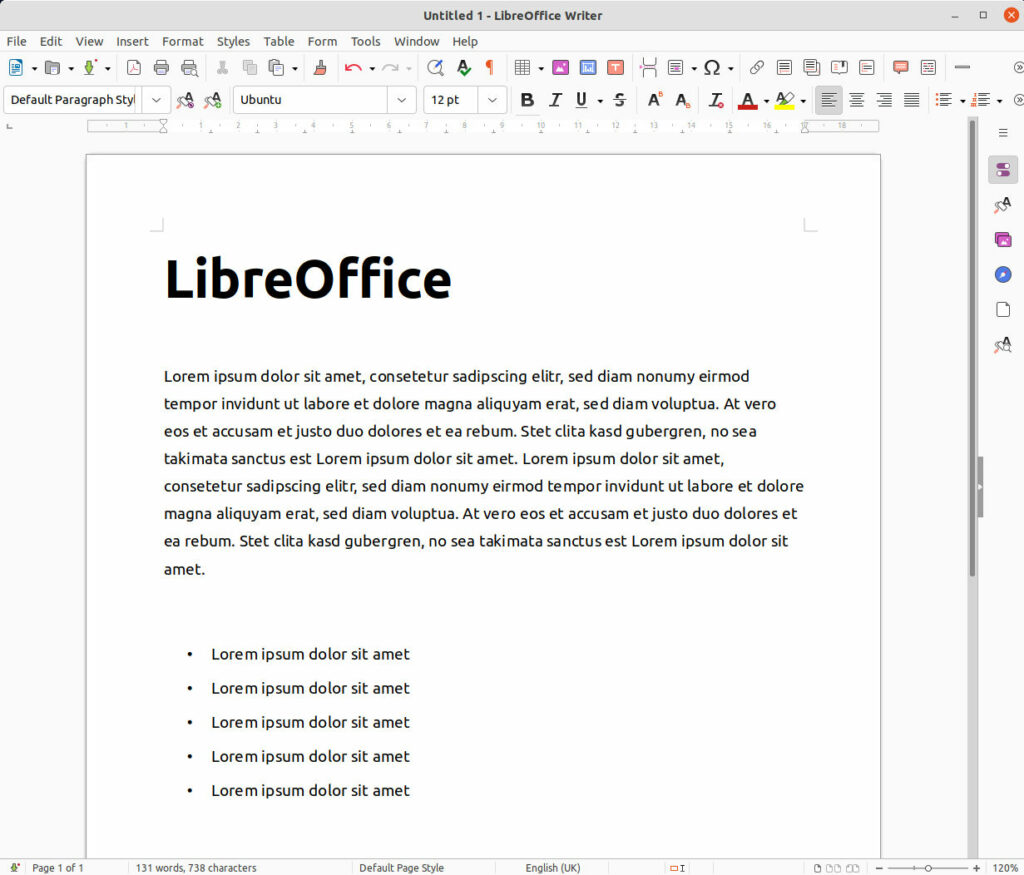
The range of functions includes:
- Various formats, including ODT as standard, but also DOC, DOCX, RTF, XHTML
- Standard features such as titles, lists, page numbers, formatting, etc.
- Spelling and grammar checker
- PDF export, also as hybrid and fillable
- PDF import
- Sign and encrypt documents
Calc
The LibreOffice Writer is a spreadsheet program. It is strongly reminiscent of other programs with which it is also compatible. You can also open Microsoft Excel data.
Of course, most functions will work, too, starting with the simple SUM and going up to more complex ones like VLOOKUP.
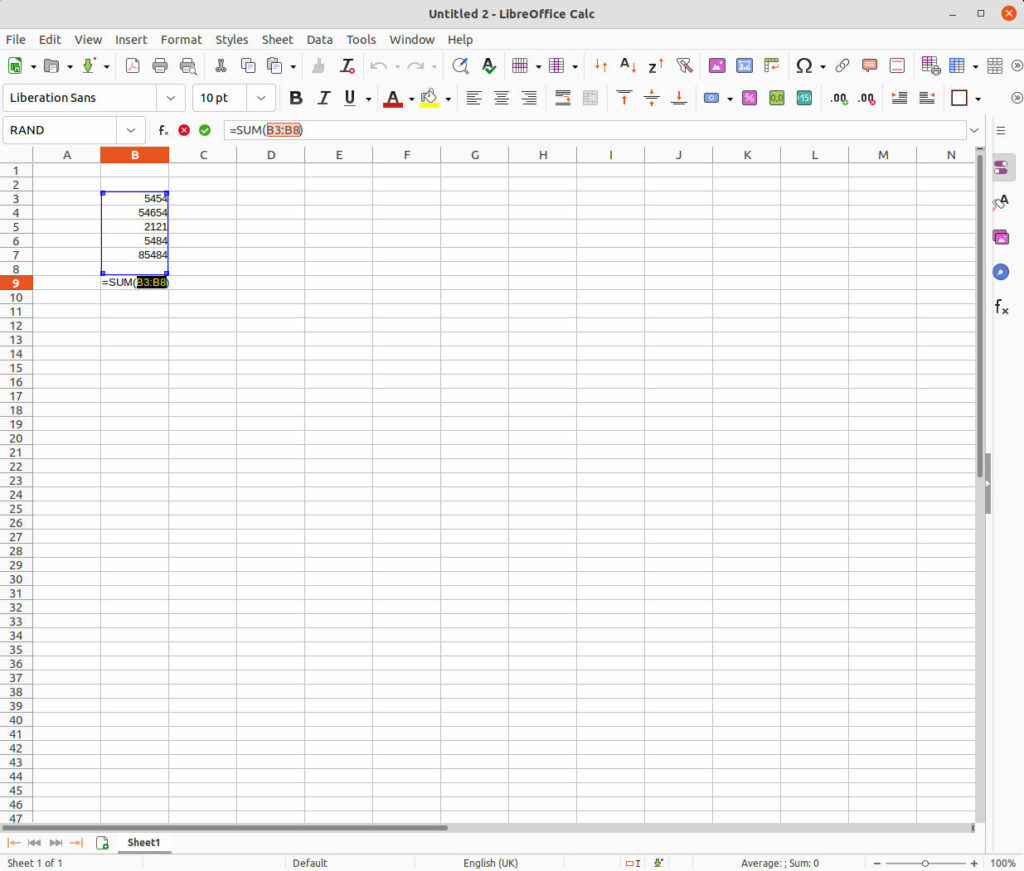
The range of functions includes:
- Various formats, including ODF as standard, but also XLS and CSV
- PDF export
- Functions, including financial and statistical
- Scientific Tables
- charts
Draw
LibreOffice Draw is a vector graphics editor – so you can use it to design pages in many different ways. You can work with text, shapes, colors and images, even in 3D.
Unfortunately, the program is less well known, although it is considered an alternative for Publisher from Microsoft, or even Indesign from Adobe – the last of course appealing to the professional market and is more extensive. But with Draw it is possible to quickly and easily design your own invitations and letters, drawings or operating instructions.
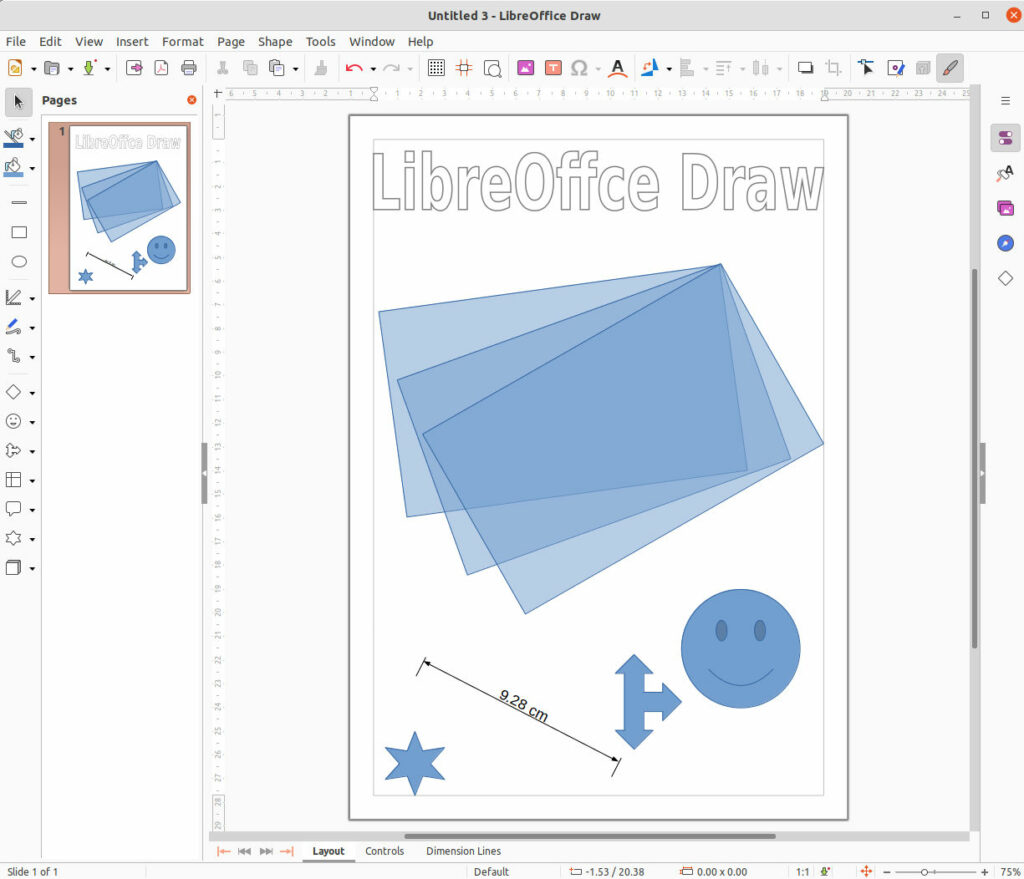
The range of functions includes:
- Various formats, including ODG as standard, but also OTG and FODG
- Vector drawing
- PDF export
- PDF import
- scanner support
Impress
Another classic is definitely Impress – here you will find a PowerPoint alternative that can do a lot. You can also open and change existing presentations, templates and layouts make life easier right from the start.
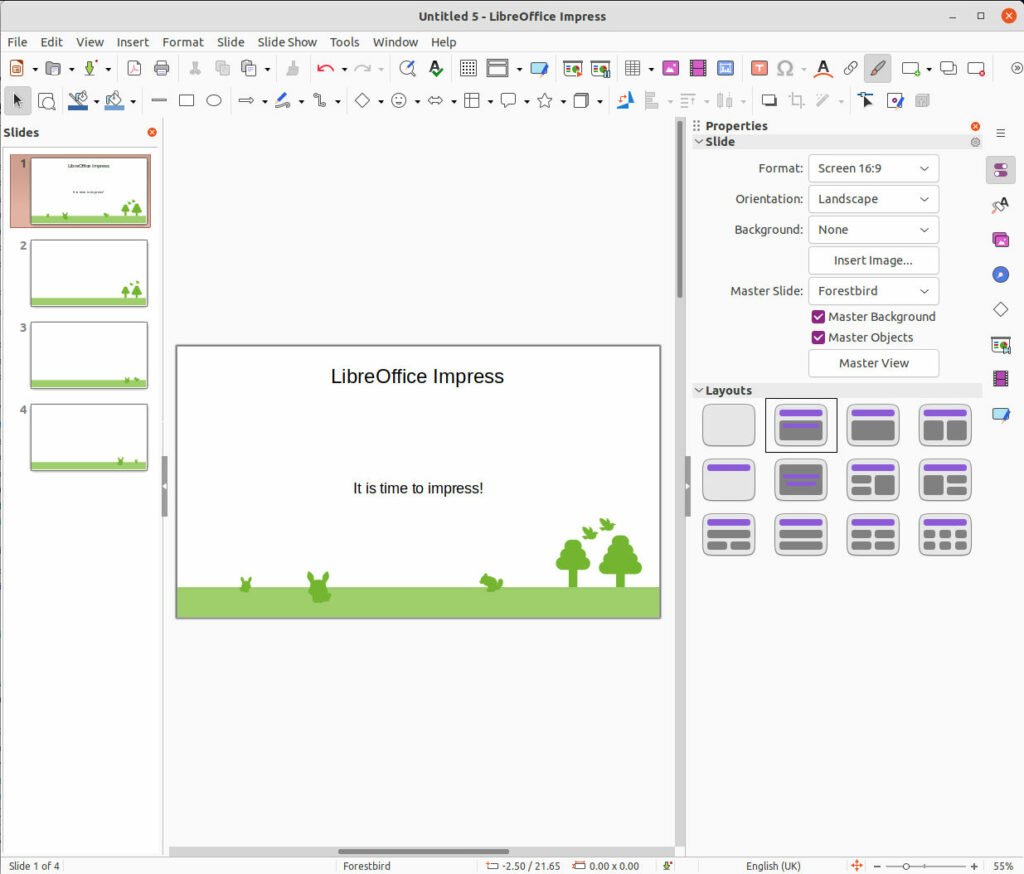
The range of functions includes:
- Various formats, including ODP as standard, but also PPT, PPTX and PPSX
- PDF export
- master slides
- slide transitions
- animations
- templates
Base
LibreOffice Base is a database editor, as known from Access. This allows you to set up and manage your own databases for a wide variety of needs. Everything is accessible in a graphical interface and is mainly used by small and medium-sized companies.
Math
LibreOffice Math is an equation editor for adding properly formatted math or science equations to documents. So this appeals more to professional scientists or students who rely on neat-looking formulas.
Alternatives
Besides the obvious Microsoft Office, there are other packages competing here. There are also freely available on the market: OpenOffice, SoftMaker FreeOffice, WPS Office Free or Google Drive in the browser.
The alternatives often look different, but always have a similar range of functions. So often a question of taste, but you can see everything once.
Conclusion
All in all, LibreOffice is particularly well suited for home users and small businesses where a certain range of functions is not exceeded. However, this is mostly the case if you look at the actual daily work. In return, you get a really extensive and mature suite for free, which is up-to-date and is constantly being further developed.
Clear recommendation!