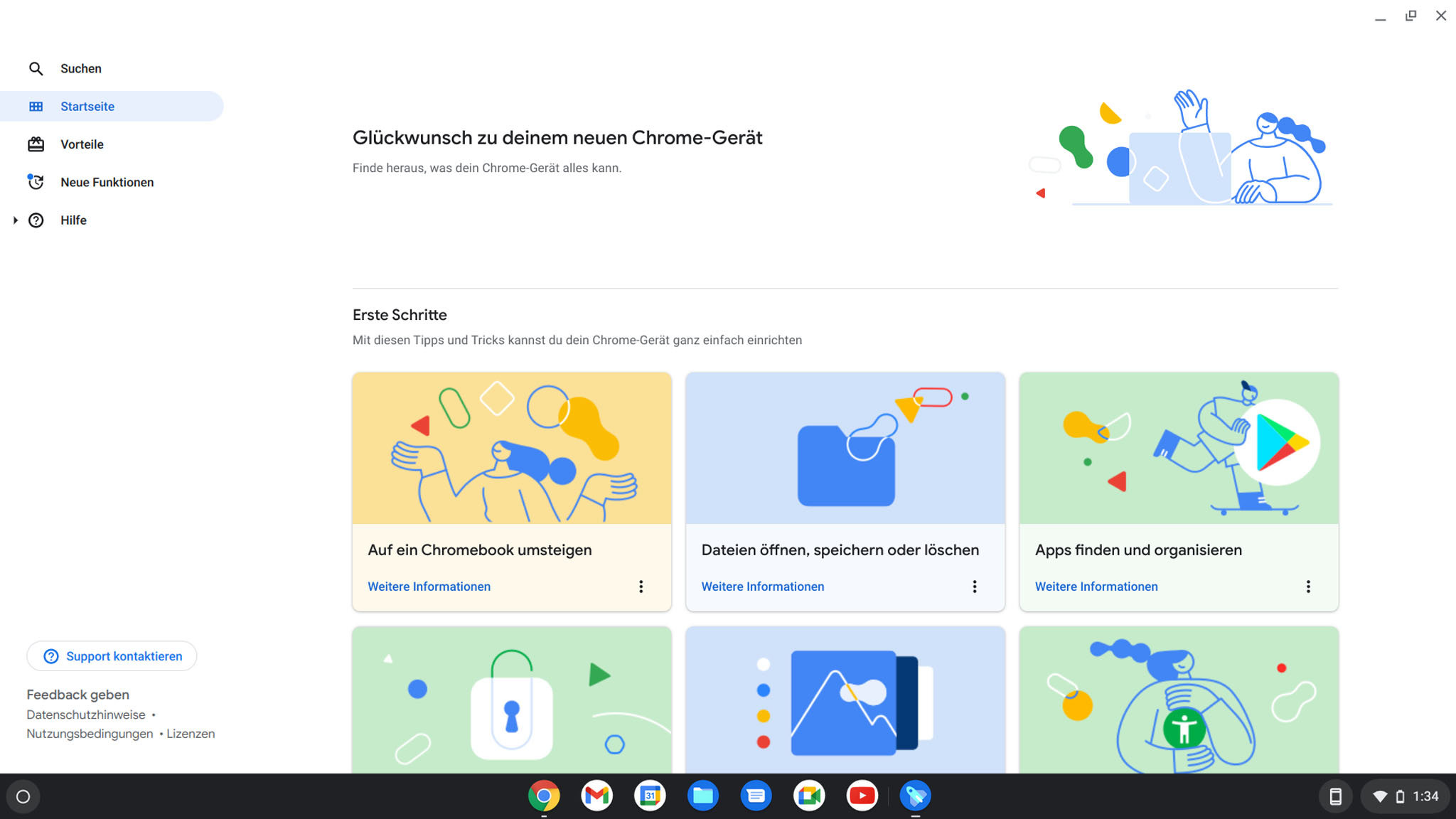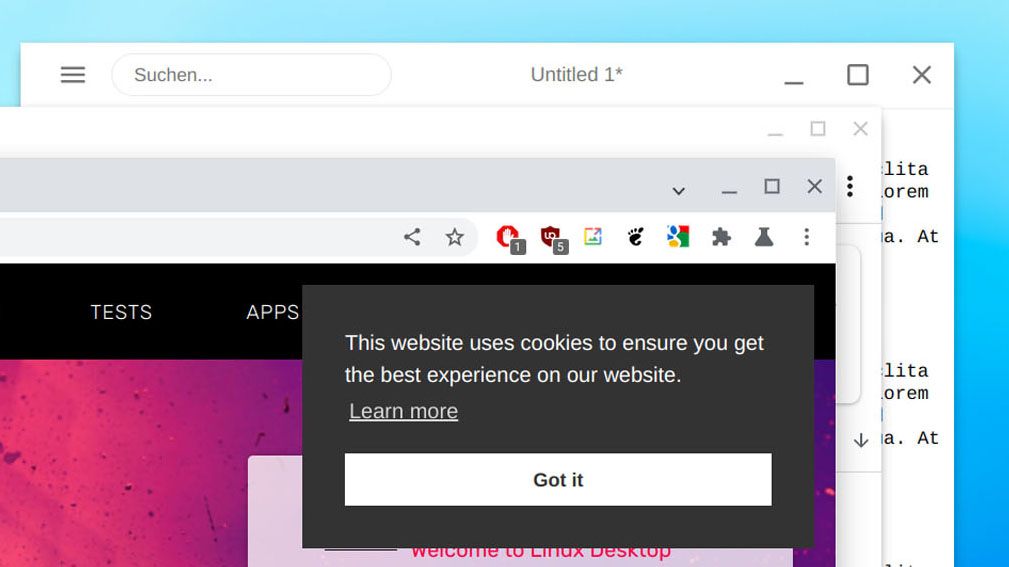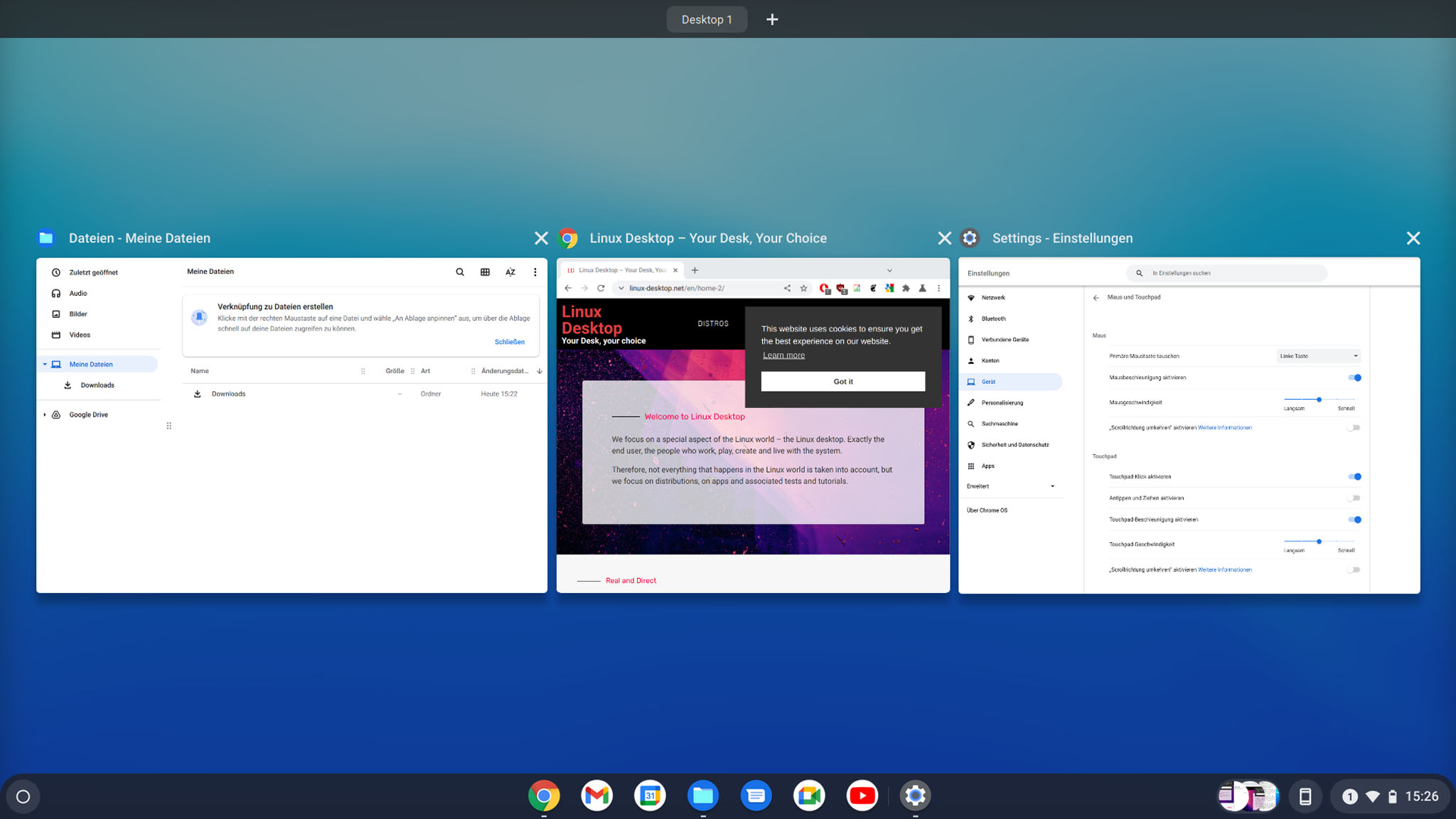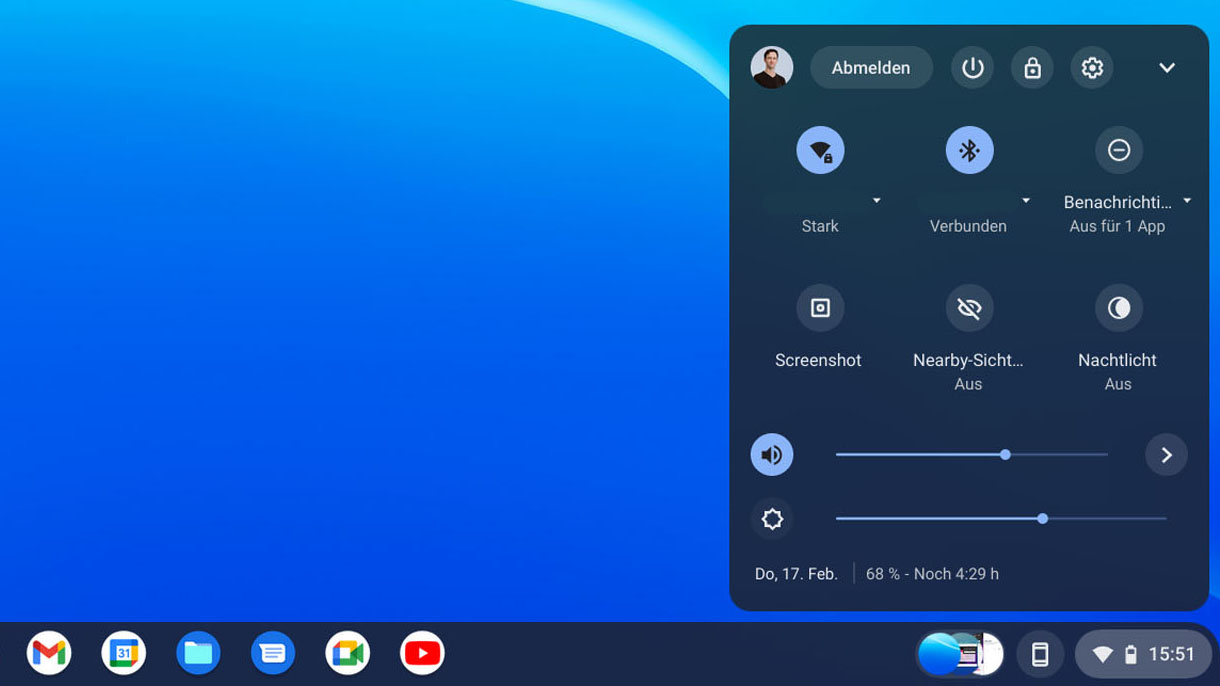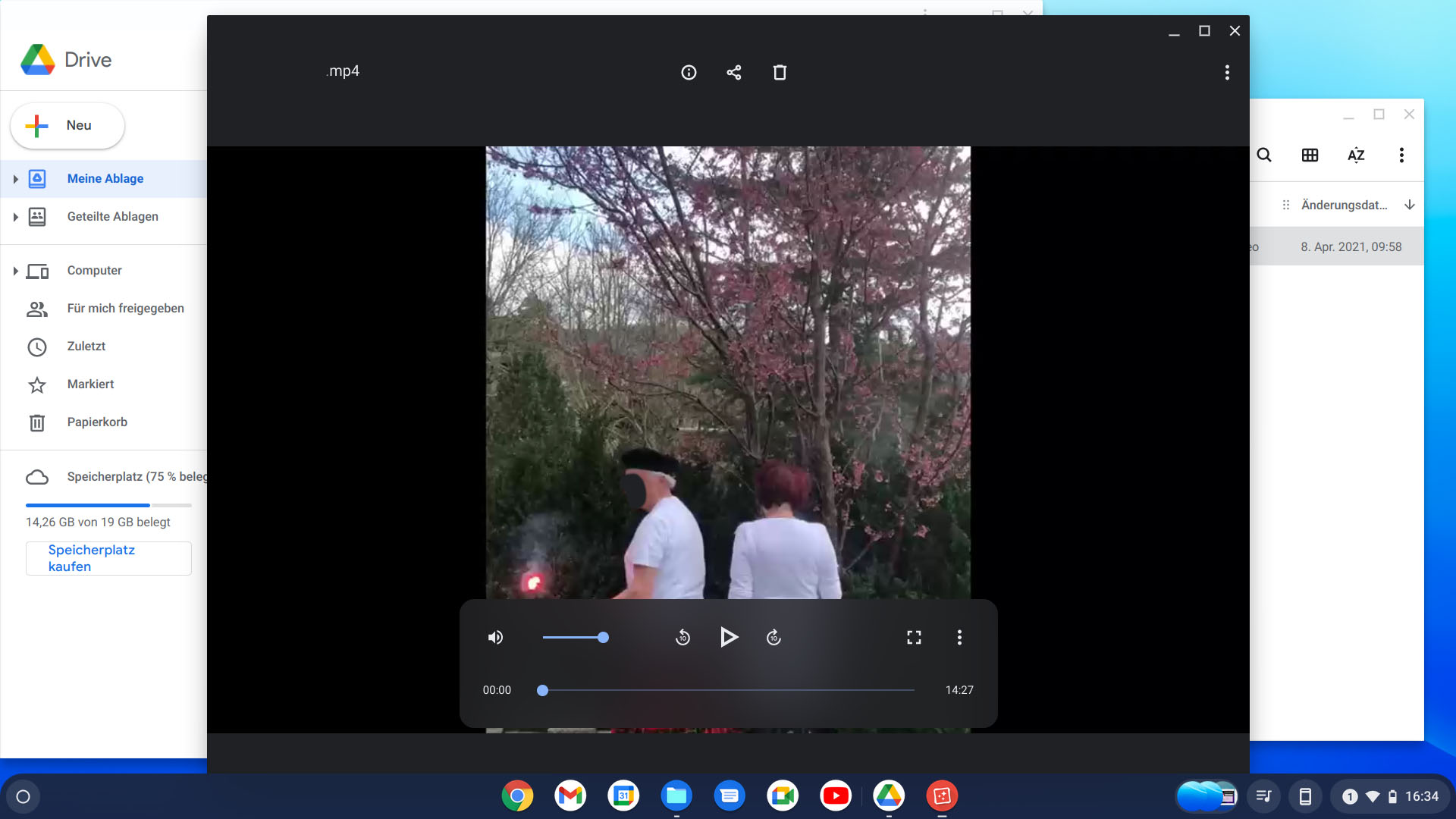Always wanted a browser that runs on a laptop? Or less local data and more data in the cloud? Or just no more desktop apps at all? No more updates and still be safe? Welcome to ChromeOS!
Where other systems, like most Linux systems in the desktop area, are always trying to be more and better, Chrome OS is also trying to get better, but at the same time somehow to be more minimalistic. The heart of the system is the Chrome browser and the Internet is its bloodstream.
Underneath, how could it be otherwise, is a Linux system. A lot has been changed to ensure fast starts and increased safety.
A few years ago, a company started turning Chrome OS into a cloud-first operating system for any computer. Appropriately, it was called “CloudReady” and you could install it on hardware – not just Chromebooks or similar. Google has now bought this company and made “Chrome OS Flex” out of the system. Chrome OS suddenly runs almost everywhere and wants you to “save” old hardware. In short, Chrome OS is so light-footed that it also runs on old MacBooks or laptops where Windows and MacOS are already run slowly or where updates are no longer available.
Laptops and tablets with Chrome OS are particularly popular in schools, because you can get devices that are sufficient for everyday school life for very little money. Most of other systems can’t compete in terms of price. But everyday life with Chrome OS is anything but what we know. Because the principle is as I said: Browser first!
So you need a Google account, most of it happens online and with Chrome OS Flex, as we are testing it here, you also have to live without the support of Android apps. Is the system still capable of anything?
This is a pre-release version, so some things can still change.
Installation
Google already promises a simple and quick installation. Of course you have to create a USB stick, but I was pleasantly surprised here: Installation (with a one-minute wait for the restart) total: around 5 minutes.
Then it took me another 2 minutes to connect to the WiFi and enter my Google account. That took some time because I forgot to set the keyboard to German. My cell phone was also connected and therefore I often don’t even have to enter a password, since it is unlocked via “Smart Lock” – if the cell phone is nearby, you don’t need a password. At least if you want.
So a total of around 10 minutes until I could use the PC again. Not bad to start with.
Start
After you have logged in with the Google account, you have actually already done the first start. But here, too, one has to say: in 15 seconds and the 5-year-old laptop is ready for the password entry after being completely switched off. Standby: You open it and it’s there. Only the WIFI then needs a short time to connect. That’s impressive though.
The whole system is very tidy and simple. On the bottom left you have a launcher for the “programs”, if you can call them that.
In the middle of the bar there are quick start apps and open programs. On the right end are pinned files (whatever that is), then the connection to my cell phone, and of course the settings, from WIFI to Bluetooth, volume, brightness, restart and shutdown, log off and some more stuff like screenshots and night light. Last but not least, you can also find the notifications here.
All in all, a system that most people will find their way around quickly – which is probably what Google intended. You take the best and the simplest, no experiments, no special features.
Design
In terms of design, I would describe it as appropriate, minimalistic and modern. You hardly interact with the system itself, but the bar, the launcher and the quick settings are quite nice and well thought out, but as I said, reduced to the essentials. Which isn’t bad when you think of systems that can be configured from a to z – but why is often the question. The normal user is probably not interested in what is reflected here. Google already has a lot of experience with Android when it comes to designs for the masses, I think you can find that again here.
Personally, I find the bar at the bottom almost a tad too big, but you can also have the bar hidden automatically. It is simply reminiscent of mobile devices with touchscreens and smaller monitors. On the 13 inch laptop probably still ok, but maybe too clumsy on larger devices.
What definitely bothers is the window decoration. The “close”, “maximize” and “minimize” buttons. Somehow it all doesn’t want to fit into the system and there are also a few versions of it. This is probably because there are no native apps in that sense and everything happens via the browser. But above all the text editor – here you have four times the size. That just seems weird. But it might also be a bug.
Otherwise there is not much more to report, because the system almost ends here, the rest is material design by Google or in the browser.
Apps
What to say? Chrome is running here, the browser. And actually that’s all.
Because every “program” that runs here often runs in its own window, but it’s still just Chrome. The YouTube app as an example is nothing more than the website in its own window. So does Google Calendar, Gmail. The rudimentary file browser could possibly be called native, as well as the settings, the camera and the text editor. “That’s All Folks!”
So it should be clear to everyone: Everything you do should happen in the browser.
If that’s not a problem, then everything is fine. If you need other programs, then that can be a problem. Of course, Google already offers a decent basic selection here in order to be able to work productively.
You have Gmail that you can connect to your mail. You have Google Drive which is great for working and collaborating online and with others. If you then spend the remaining working days in WordPress, or Microsoft Office online, or anywhere else on the Internet, then the system could really be something for you. If not, Chrome OS is not enough.
Work
I wasn’t able to test everything in the short amount of time, but at least the basics of this system are such that you don’t need that much time to do it. You already know most of it. Chrome and the web.
But let’s get to the standard stuff. Starting and shutting down the laptop is really quick. You are used to that with an SSD in the laptop, but there is still some time lost here, at least it feels like it. Then from standby – that’s really noticeable. Other systems always need a pause for thought and sometimes the monitor only turns on after a few seconds and so on – here you open the device and it’s ready. If the phone is next to it and Bluetooth is activated, you don’t even need a password either, you can just continue where you left off.
Basically, it doesn’t feel as great as in other operating systems, since you just notice that a lot is happening in the browser. I find this particularly annoying in the file browser, which is already reduced anyway and then also feels slower and more difficult to use. You also need to understand the concept of the files app, I thought at first that the folders left with pictures, music and videos are folders on the system. But no, it’s something like “last opened” or something. I’m still not sure.
After all, I was able to create folders under “My files” and then simply load real data into them. videos, music and pictures. And even some documents. The video player and audio player played everything immediately and didn’t complain any further. Even if the video player could use a smaller bar at the top. And when you open a video, it doesn’t play automatically. Here, too, they seem to be web apps, which is partly noticeable when using. After all, everything is played and does not produce any bugs so far and does not take up a lot of resources either.
The system opens documents from the USB stick in the browser – which is fine with PDF, but with textfiles or spreadsheets it’s nothing more than a nice preview. Here you would have to go the way of Google Drive and upload everything and possibly convert it. But the compatibility is now quite good with Microsoft Office or open formats without having to convert anything. But it’s also a bit cumbersome.
If you want to work properly with such a device, you probably have to take a non-free package from Google Drive anyway in order to have enough storage available. 100 gigabytes currently costs 2 euros a month, which is not that much when you consider that all data is also backed up and available on every device. 24 euros a year is also little if old hardware can be used for a few more years and you doesn’t have to worry about anything. However, a good internet connection should be available. It’s not meant to be advertising, just to make it clear that you can live differently than always buying new hardware.
What goes very well, unsurprisingly, is surfing the Internet. The browsing. The consumption of content, one might say. Because that’s what the system seems to be really made for. Where many other Linux systems often fail, there is no problem here. Everything is fast and, thanks to Chrome, is also consistently first-class compatible. That shouldn’t come as a surprise. But so far everything has been smooth, whether scrolling or YouTube.
You can also see on other places that this is a system that is at home in the browser. You can go back and forth in the browser with two fingers on the touchpad, and switch tabs in the browser with three fingers. So not the windows like in other systems. Also a bit surprising – because mostly in a browser – was the window overview, which most systems currently have. Also reachable with three fingers swipe up. Here you can easily see all open windows and can orientate yourself. But that was not all! Because even Chrome OS supports multiple virtual desktops. Not bad either!
What is also important is that the battery status has changed really very slowly. Of course it depends on what you’re doing, but the systems seems to be very well optimized. That’s probably generally the case, because otherwise you wouldn’t have managed to get such a fast and responsive system. And a lighter system also uses less power.
Multimedia
What impressed me in general, yes the bar is low here, was YouTube. As I said, it’s just the website, packed into its own window. I watched videos and also in full screen, of course full HD and 60 fps. And yes, everything was smooth, even fast videos. My Intel Core i5-6267U shouldn’t be overwhelmed here anyway, but many other systems struggle despite the same (Linux) core. What’s more, the fan was hardly ever turned on. Chrome on elementary OS went nuts here and the laptop even hung. Whatever they are doing with Chrome OS here – please take an example.
Conclusio
Chrome OS Flex is Google’s attempt to attack traditional systems on the open sea. And yes, it could work to some extent. But now slowly.
Who can make friends with the system? Someone who already works with Google products anyway and primarily consumes content, or only works in the browser. Then I can imagine that this is a system with which you can get old hardware fresh again and be happy for a few years simply and without any struggles.
To whom can I not recommend the system? Anyone who needs any programs that need to be installed or who works professionally, or has or want to handle files like photos from a photo camera. Not to mention power users. Chrome OS is not made for you either, look elsewhere!
But basically the idea is good and surprisingly well implemented. The system is really fast and reduced to the essentials, uses hardly any resources and, as already mentioned, can be easily installed on old hardware and breathe new life into it. And often all you need is a browser. In addition, updates are made automatically in the background, there is actually no maintenance effort – apart from an occasional restart. The same applies to security, because you don’t have to do anything here and you are always protected all around.
Since this is the pre-release version, it is not possible to say for sure whether Android apps will also be included. That would definitely add value to the system, even if it’s still not for professional users.
For now: Interesting and minimalist concept, with potential for the low-end customer.
Native Linux programs are not yet supported on the test system. We plan to do this when the feature becomes available.
The pre-release version has now been updated from version 100 to 101, so I had two updates with the system in total – a small one and a large one, so to speak. Both went almost unnoticed and after a restart the system was done without waiting time. So far, however, it is still not possible to install Linux apps.